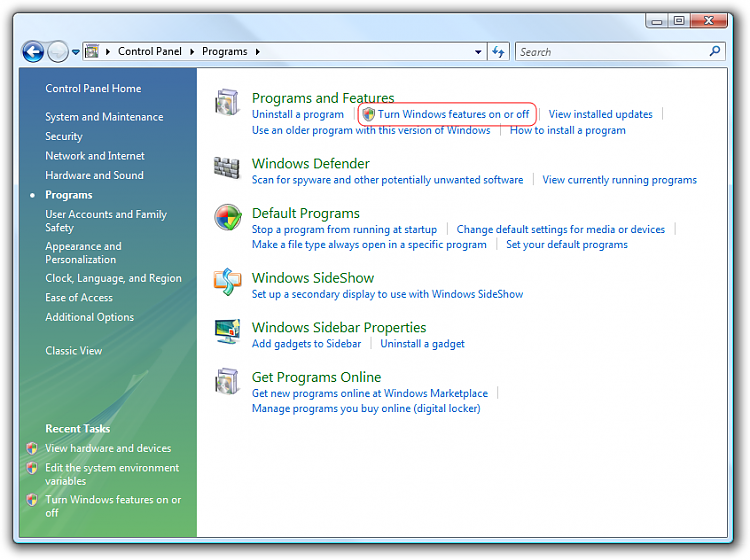New
#1
My Windows 7 came with no games!
Is that normal?
I open Games Explorer and it's completely blank. I've always known Microsoft operating systems to come with a few "stock" games, but it seems I was duped!
I'm using the 64-bit RTM release from MSDNAA.
What gives?


 Quote
Quote