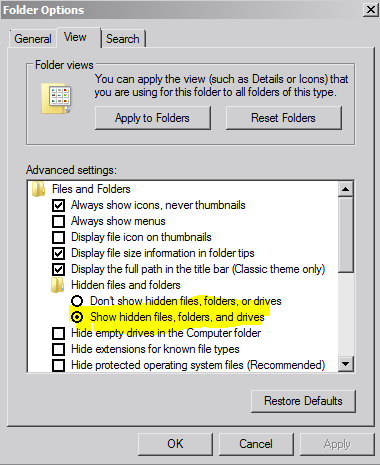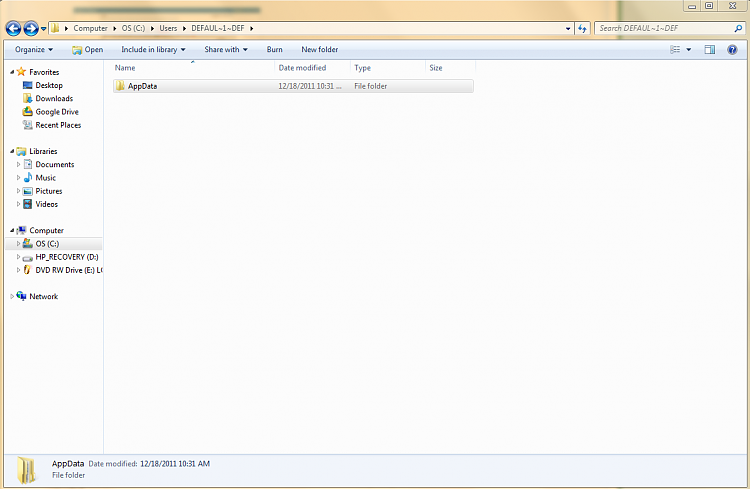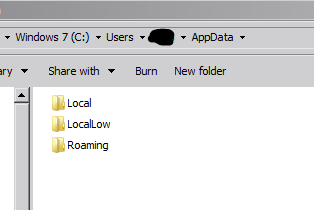New
#1
Having Issues With LOTR Battle For Middle Earth 2
I have a copy of LOTR BFME2 and installed it on my computer. After installing it, I tried to run it, but it just stopped responding. So i thought my computer might need a break, and i turned it off. About 2 hours later, I went back on and tried to run it again and it didn't work still. So I searched on Google why it wasn't working and ended up in this forum.... I followed the instructions, and in the middle of loading, it just says i have the wrong CD inserted although it is the correct one.Please help me!!!!


 Quote
Quote