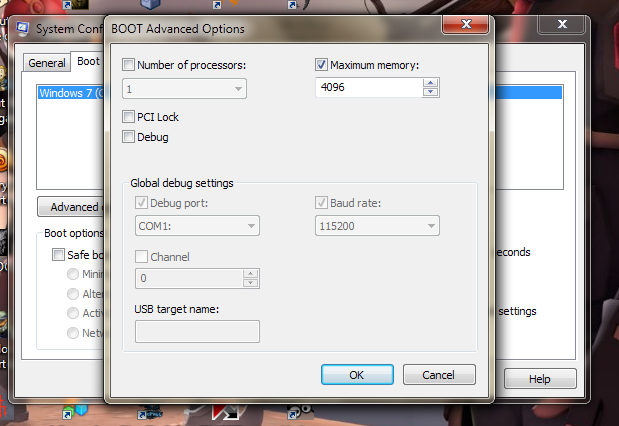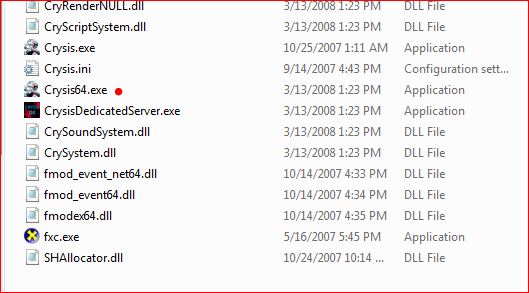New
#1
which is better for gaming 32 bit or 64 bit
Hi, I have 4 gb DDR2 RAM(800Mhz),Intel Core 2 duo 2.66Ghz,2.67 Ghz CPU(X86),1 gb Nvidia Geforce 210 GPU,previously i was using windows 7(32 bit) when i used to have 2gb ram, but when i increased my ram to 4gb it did not detect it.It only read 2.75 gb.so i switched back to windows xp professional(32 bit).but the result is the same.i want my ram not to be wasted... I want to access full 4gb of it and want to have best and smooth gaming performance out of my present pc configuration that i mentioned... So should i install Windows 7 (64 bit)?? will it work on my X86 cpu and serve my purpose??if not then what is the alternative solution? I'm confused.. Plz give me proper advice.....
,regards..........


 Quote
Quote