New
#1
Microsoft Diagnostic Tool has Stopped Working (Black Ops 2 Issue)
I have an issue that has been ongoing for about 3 weeks or more. When I start up Black Ops 2 the game locks up immediately and says:
"Call of Duty(R): Black Ops II has stopped working.
A problem caused the program to stop working correctly. Windows will close the program and notify you if a solution is available. "
When I click OK on the error message it cycles through a seemingly infinite loop of trying to restart and failing over and over. When I start task manager and select the process and end process tree it pops up an error that reads.
"Unhandled Exception Caught"
I have been lead to believe that it is Direct X causing the issue and so I run DxDiag and when it loads it tells me:
"DxDiag has detected that there might have been a problem accessing Direct3D the last time this program was used. Would you like to bypass the Direct3D this time?"
If I select yes it runs fine if I select no DxDiag hangs and crashes. I have attached the screen shots for you. I have uninstalled all the games and STEAM and reinstalled after a reboot. I have updated my video drivers and even rolled back my drivers a few just to see if that had something to do with it. I am at my wits end, please help.

Last edited by Brink; 28 Feb 2013 at 21:52. Reason: fixed images



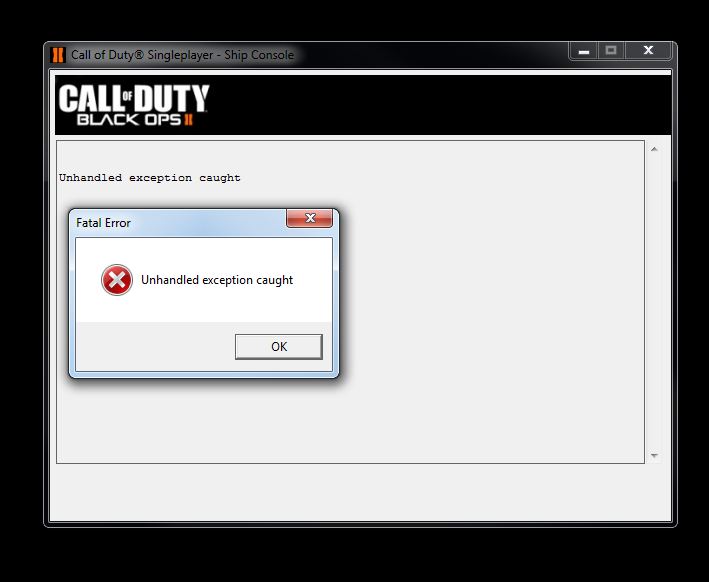

 Quote
Quote