New
#1
Mass Effect won't install
Monday:
So I thought I'd give ME (first one) another whirl. Installed it and patched it as required. The game didn't want to work though, kept getting a 'ME has stopped and needs to shut down'.
A few days pass...
Today:
Revisited my previous thread on this topic here. Didn't seem relevant anymore since this time round everything was patched. Saw Sygnus21's link about installing with compatibilty mode set to Windows 7. Uninstalled game. Got warning that since I was not online it could not deregister the game. Continued uninstalling. Tried to reinstall using compatibility mode but just after I enter the license key I get this error:
So... what is the best way forward from here?
Cheers

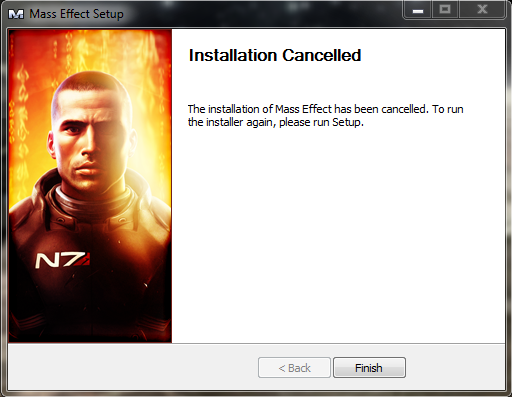

 Quote
Quote