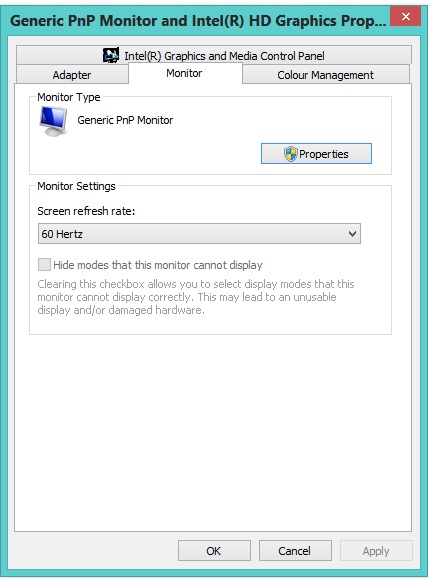New
#1
If anyone know Mad Dog McCree game plz come here to help.
hi to everyone.
if anyone know the game, then plz help me, I have this game working properly, and I want to record its gameplay for 5 to 10 minutes. I have some awesome softwares that could record game play in Highest quality, with these software which I have, when I capture Mad dog gameplay, then only video playback and gunshots sound is recorded, gun cross-share and bullets did not shown in the captured video.
so tell me the software which record all screen appearances.


 Quote
Quote