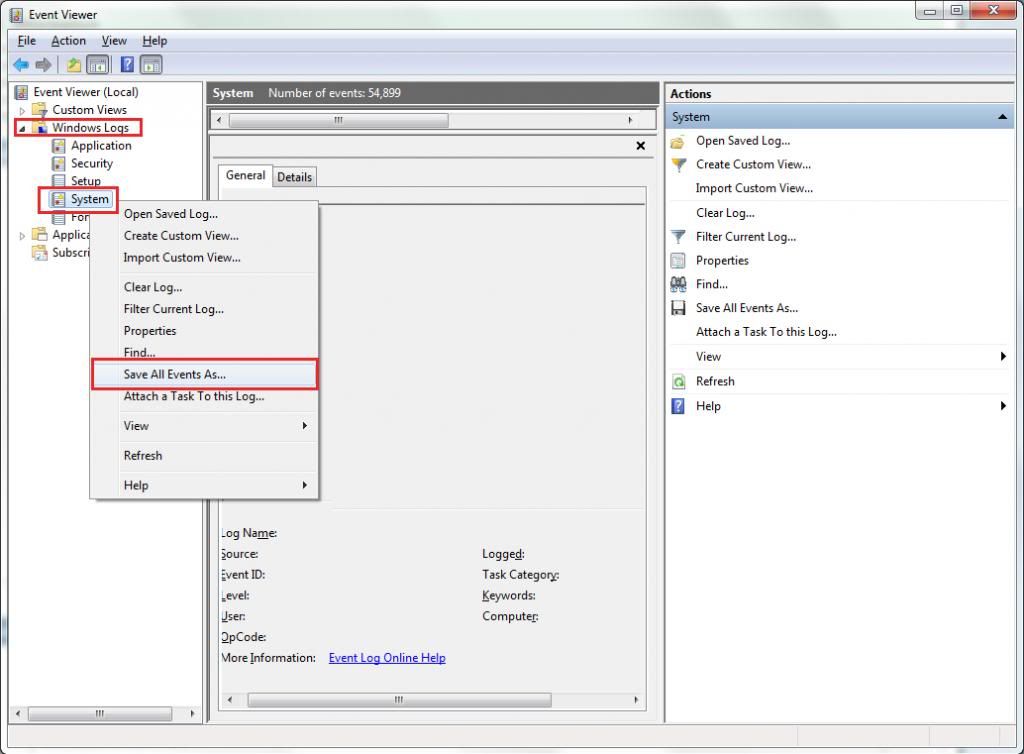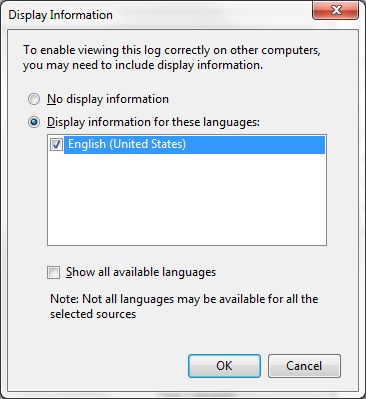New
#1
PC hangs and stutters sound while playing games. Overheat?
So a few minutes ago, I was playing NFSMW on My PC. It was running on High. Everything was normal except that the metal chassis on the PC is hot. I thought it was just my rear intake fan just blowing hot air out of the open DVD drive bay cover I took out for air flow, so I just kept playing. A few minutes later, the PC just hangs and I am forced to do a cold restart witch I hate doing. Anyone know what the problem is? Overheat? Should I change something? (PS: I did NOT Overclock anything.)
Last edited by dukethedj; 03 Jan 2014 at 18:46. Reason: Its not just the game. Portal 2 and many others (All run on high) do this, too but not that early.


 Quote
Quote Test for thermals and stability:
Test for thermals and stability: Start → Run → type MSINFO32 then hit Enter.
Start → Run → type MSINFO32 then hit Enter.