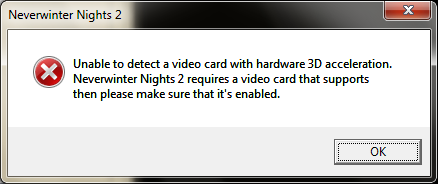New
#11
Dammit... I'm starting to go crazy here...
I've even resorted to cracking the game! It's a legit copy, but hey I'll try just about anything right now.
So anyway, using cracked exe-files didn't help. It was rather funny though because it did work like usual, with the exception of one NPC doing all these crazy gestures and suddenly flying up and down in the air before he approached my character.
Anyway... I also tried making a virtual copy of disc, but that wouldn't work when I mounted it with PowerISO at least. And that's the only virtual drive program that's worked for me so far.
I've tried running as administrator both with and without compatibility mode (both XP and Vista), and with and without disabling visual themes.
It just won't work!
The only way it does work that I have heard of is if you install the original game, then you install the Storm of Zehir expansion. If you don't patch the game it will allegedly work. The problem is... I don't have Storm of Zehir.
If anyone knows any other way I could get it running, I'd appreciate it.
I've seen some stuff about deleting registry files, perhaps that could help?
Obviously W7 is still in beta so I didn't expect it to go smooth. But for the most part it's worked much better than I thought.



 Quote
Quote I even rebooted, applied the patch for windows 7 that fixes .msi installations, and installed Storm of Zehir before updating, and it STILL doesn't work! Did you get it to work? I think it's a problem with recognizing dx9, I think dx11 has some compatibility problems right now. I've gotten a lot of applications to work just by installing dx9, of course, this is not perfect and a lot of the time, it makes the program have graphical glitches! Please help out!
I even rebooted, applied the patch for windows 7 that fixes .msi installations, and installed Storm of Zehir before updating, and it STILL doesn't work! Did you get it to work? I think it's a problem with recognizing dx9, I think dx11 has some compatibility problems right now. I've gotten a lot of applications to work just by installing dx9, of course, this is not perfect and a lot of the time, it makes the program have graphical glitches! Please help out!