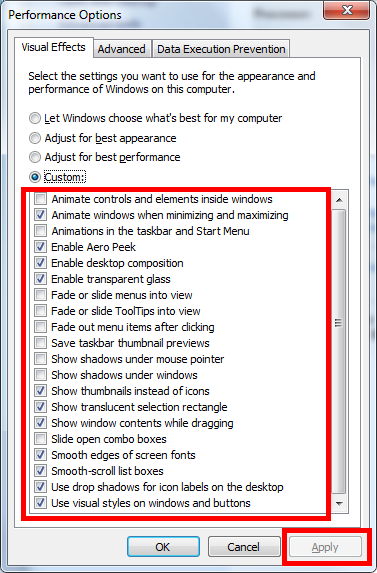New
#1
When playing BF4 Windows 7 pops up
the Performance Option's screen and I have to choose either best performance, best appearance or custom.
It just started doing this last week. I always choose the best appearance option. But still this screen keeps popping up when starting the game.
So my question is how to make my choice remain permanent?
Windows 7 Prof x64.
Thanks in advance.



 Quote
Quote