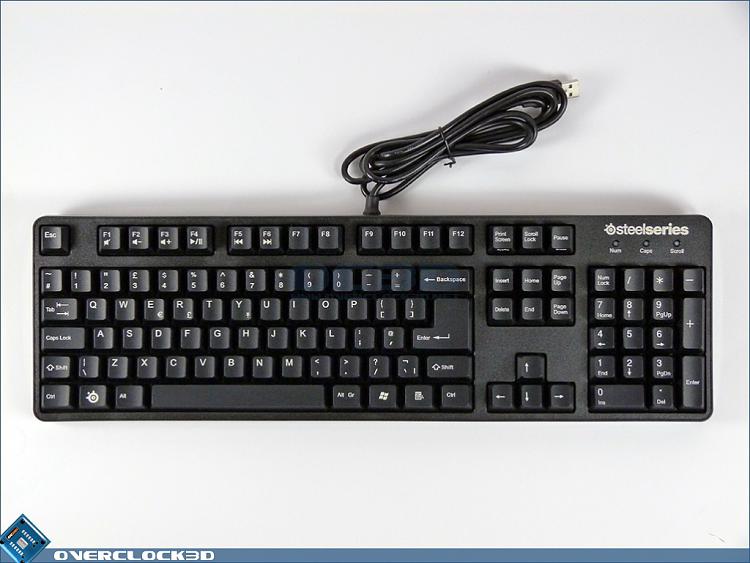New
#1
USB Devices not working properly - Keyboard/Headset
So both my headset and my keyboard, has multimediabuttons, like play/pause, volume controlls etc. But no one seems to work properly. I had the headset for a couple of months, but didn't really deal with the problem since everything else worked fine, but now with the recent purchase of a new keyboard, it doesn't work here either. It is not driver issues, and not hardware issues, so I have no idea what to do, I am bit of a newbie on computers, but my guess is that it is something wrong with Registry somehow or something.
Now I have contacted the support from the keyboard manufacter, and they want me to send it to them, but since I don't think it is a hardware issue and really don't have the time to send it, so im looking for help here
Headset - Creative Soundblaster Tactic 3D Wrath
Keyboard - Steelseries 6Gv2
I would really appreciate some help


 Quote
Quote