New
#1
Problem with XBOX 360 wireless controller
Hello,
I'm unable to connect my XBOX 360 controller to PC.
When I connect to different USB ports I get no green light on the receiver and it's not showing in Device Manager.
When I try to reinstall the software/drivers from CD, it says it's already installed and suggests removing it before reinstallation. However I'm unable to find XBOX accessories on the list of installed programs and have no idea how to find it otherwise to remove. This controller used to work just fine like a year ago, I don't know what's going on now.


 Quote
Quote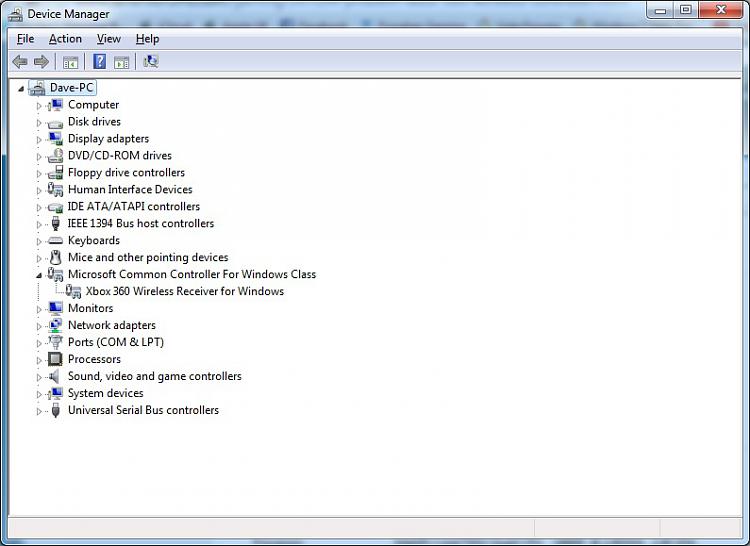


 I would suggest trying a USB port at the back of your computer that is rated for 500mA, if the xbox accessories program is reporting that you've already installed then it will be fine to leave that installed, the problem is detection of the accessory itself.
I would suggest trying a USB port at the back of your computer that is rated for 500mA, if the xbox accessories program is reporting that you've already installed then it will be fine to leave that installed, the problem is detection of the accessory itself.