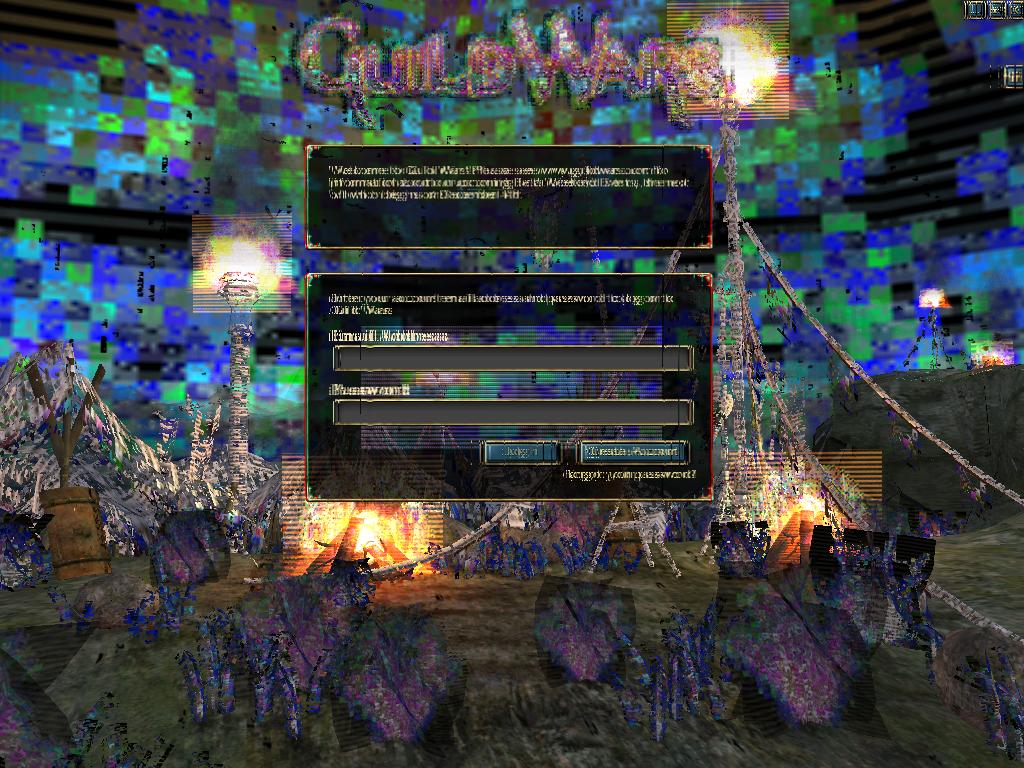New
#1
Low resolution texture problem affecting multiple games
Hey guys for some reason the textures in quite a few of my games have suddenly changed to a really bad resolution, I have changed none of the settings on the games all of them are set to High.
I honestly don't know what's happening...
Here's some screenshots:
Mirrors Edge - here's a comparison picture, the first one is from a 2 months ago and the second is today. As you can see on the second screenshot the textures on the clothes are really bad compared to the first one.
1: https://i.imgur.com/a3MuRSc.jpg
2: https://i.imgur.com/V4yC0fq.jpg
Next Car Game Tech Demo - This is the first game where I noticed the texture problem (a few days ago) as you can see the texture on the car is just turned really bad
1: https://i.imgur.com/t0xxCsg.jpg
And I've also noticed it on the game Magrunner - Dark Pulse where the textures on the statues have gone bad. I've put it next to a screenshot from a youtube video to show the difference.
1: https://i.imgur.com/qS1d5VT.jpg
The textures never used to be like this and no settings have been changed :/
Is my graphics card slowly giving up on me?
I'll try re-downloading Mirrors Edge tomorrow to see if that fixes the textures for that game.
Any help would be greatly appreciated!


 Quote
Quote