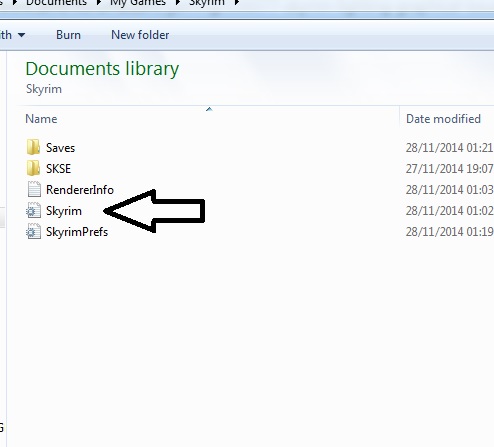New
#1
Skyrim lighting/graphical issue (Video card problem?)
Hi, so i have Skyrim for PC (with no mods installed and all the DLCs installed) and i've been playing it for 2 weeks after i upgraded my video card drivers. Then all of a sudden, strange graphical/lighting issue has started coming out of no where.
I have tried to uninstall my drivers and reinstall them: No fix
Used anti-virus software for any potential malware: No fix.
Uninstalled and reinstalled game: No fix
I do not know what to do and im hoping for someone to help me with this issue.
If you wish, i can provide a video of the issue.
(HD Raedon 5700. 4 GB RAM)


 Quote
Quote