New
#11
The short answer is NO
Absolutely not! But you appear to be comparing apples and kumquats. An SSD is an upgrade I highly recommend but not for the purpose the OP is wanting. The OP is concerned about increasing system speed and, since a SSD won't speed it up (neither will a faster HDD), I didn't want the OP to have any misconceptions about what an SSD does. His games will still run at the same speed. The only things a SSD or faster HDD will do is speed up boot, read, and write times. There will some apparent speed increase if a program or game frequently reads from or writes to a drive but that is all.
A Black will give you better read and write speeds than a Green and will probably be far more reliable. I will only use Blacks in my desktop machine mostly because of the longer warranty, which suggest improved reliability, and the snappier reads and writes on larger files and use Greens only for backup drives; since they run for only a short time per day, there is no significant need for a more expensive drive.
If you are using the same drive for your OS, programs (including games) and mass storage, I strongly suggest that you put the OS and programs on a separate partition from your data storage. This will simplify and speed up backups (you do make backups, right?). Because for their size, many people prefer to also put their games on their own separate partition; that's an individual choice although doing so would allow them to put their OS and smaller programs on a smaller, more affordable SSD to speed up boot times, etc.
I faced a similar situation where I need large high-speed volume on a secondary drive and an SSD solution was just too expensive. I ended up RAID'ing 2 disks into a RAID0 array, and the read and write performance was noticeably improved.
Perhaps the same configuration might work for you. Just be aware that if one disk in the RAID malfunctions, then you loose everything on the RAID. A lot of people are scared off by this, sometimes to the point of being frightened to death of the risk without being able to look at the rewards objectively. Of course, its simple to mitigate against risk with backups and imaging
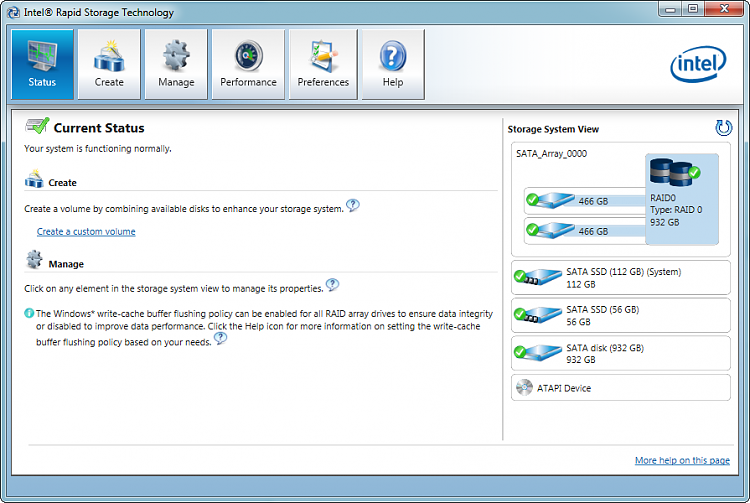
Anymore now, by the time the OP gets two HDDs and, possibly, a controller card, setting up RAID 0 may not be all that much less expensive than a SSD and may even be more expensive. Using his existing Greens in any kind of RAID is not recommended by WD.
Going back to the OP's original question, replacing your gaming Green with a Blue or a Black (I personally prefer the Blacks for their longer warranty and larger available sizes; I no longer buy 3.55" HDDs smaller than 4TB) will most likely increase reliability and will make writing and reading to and from the disk noticeably snappier, especially with larger files but, otherwise, will not improve gaming performance. I would suggest you replace both of your Greens with Blues or Blacks. Either drive is better suited for use in a computer while the Greens are better suited for light usage, such as for backup drives or static external storage that will be accessed only occasionally; they aren't well suited for heavy or continuous usage. I especially do not recommend them for installing one's OS on. If one's budget is tight, a Blue would be much better for that and will not cost all that much more.
If you replace both of your Greens, they can be used in enclosures or a dock for backup drives.
No controller card required - the motherboard natively supports RAID 0, 1, 5 and 10.
The cost of 2 or more WD 1TB Greens is far less than the same size SSD.
Have a proper read about WD's stance on RAID arrays - you are confusing desktop and enterprise scenarios:
Support for WD desktop drives in a RAID 0 or RAID 1 configuration
Hello AndarielHalo
First you must change your main OS drive if you can get your hands on a Samsung or Intel SSD that would be the best thing to do if not then you should upgrade your OS drive from Green to Blue or Black or even get Seagate 7200rpm drives. The Caviar Greens are made for storage and I personally have used all colors from WD and the Greens are the worst one's coz they are slow most likely they run @ 5400rpm or so as WD use InteliPower technology in them and they have this weird Head Parking Mechanism which is lets say they are actually just used for Storage drives and are not recommended for OS or Gaming. The Blue one's are great and the Black one's are best but honestly I didn't feel any difference between Blue and Blacks
Yes even if you just upgrade the secondary drive which you use for Games that will make a little bit difference due to the better RPM speed but just upgrade your OS drive first and then go for the secondI also noticed slight minor stuttering during texture loading and gameplay on the Greens it's best to stay away from them unless you just want to store data in them.
Curious. In WD's own description of their Greens, at the bottom of the page, they say this:
"Desktop drives are not recommended for use in RAID environments, please consider using WD Red hard drives for desktop RAID environments or WD datacenter hard drives for rackmount or large RAID configurations."
My own experience with Greens is they are not all that suitable for use as an OS drive (variable speed and excessive head parking when used as an OS drive although the head parking can be turned off). If a computer racks up very many run hours in a given period of time, the Greens are more likely to fail sooner. I personally do not recommend them for use as internal drives (again, based on my own experience; the Blues and Blacks are much better) but they are ideal for external backup and cold storage drives as long as they are connected only when in actual use.
Having gone over everything here and with some other people, I've decided to get an SSD for my OS. And for the gaming drive, I'm going with a WD Red rather than Black, as I hear that Red is more suited for continuous operation, and my comp is usually running most of the day. As well, since my primary concern was space rather than performance, the cost of a 3 TB red was better than that of a 2-3 TB black.
Thanks for your help, everyone (and for making me spend more than I intended)
I disagree about the WD Reds. They have been getting poor reviews. If you need only 1TB and are on a tight budget, the Blue would be a better choice. Otherwise, the Blacks would be better (plus there is that five year warranty). I run the three in my rig (two 2TB and one 4TB) 24/7.