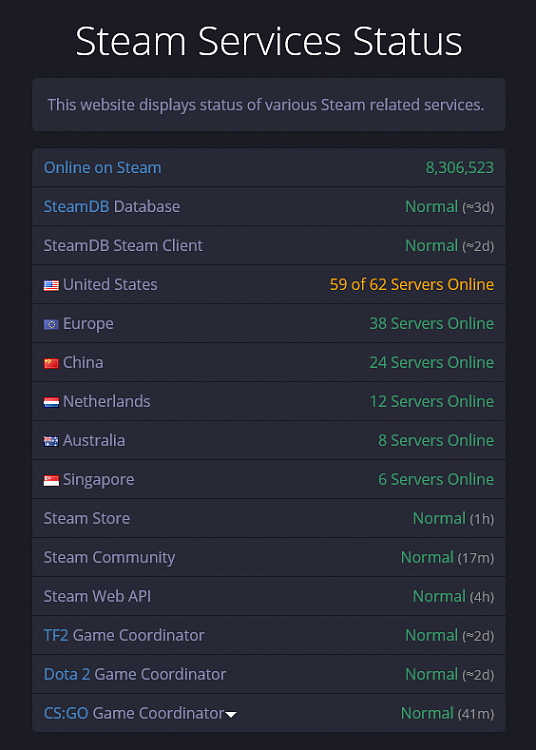New
#1
Steam and Windows 7, Can't sign on
It works fine on my Windows 8.1 laptop. Now people are telling me to use "a direct connection to the internet".
Well How do you expect me to believe that garbage, when this thing tells me that a third of their servers here in the US is offline? And I shouldn't have to disrupt my home network with a wireless printer and all because then that has to be reset.
Tried port-forwarding, it didn't work. It usually takes 5 seconds for the client to login to the network, silently.
Tried resetting Windows Firewall settings, that didn't work.
Ran Malwarebytes and avast, those didn't find anything having to do with malware or viruses
I even went as far as to cleaning out the entire folder, except for my games, and the Steam.exe file and letting that redownload, that didn't help at all.
Now, I tried to repair-install the Steam Client using the MSI package and that didn't work.
This time, I really went as far as reinstalling the thing because it's going to be a nagging pain in the neck each time I want to play any of my games.
It still didn't work, and neither did directly connecting through my fiber-optic line!


 Quote
Quote