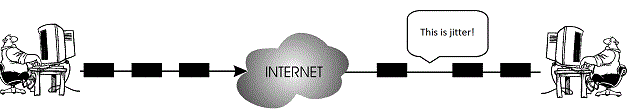New
#1
High value of lag/ping during the night than the day in online gaming.
Hello everyone, I am one of new members in this forum. :) Can I ask why are my Mission Against Terror Online game(M.A.T.) always experience high value of lag/ping (200 - 988) during the night than the day (around 100)? For your information, I always scanned my computer with AVG Antivirus Free Edition 2015 and Malwarebytes Anti-Malware. Both found no malware. Besides that, I tested my Maxis Wireless Internet modem speed and ping. I will upload the screenshots of those results now. In addition, I always scan my computer for any errors with Advanced Systemcare Ultimate 8, and defrag hard disk with Smart Defrag 4 before I playing it. Last but not least, my computer information is Windows 7 Home Premium 32 bit, Intel Core 2 Duo E7500 2.93 GHZ, NVIDIA GeForce G210 512MB, and 3GB RAM. Please reply this as soon as possible because I playing it everyday.


 Quote
Quote