New
#1
In game spiking with HoN
Hi guys,
I'm new around here so please forgive me if I do anything wrong.
First of all I would like to know if I've not done/upgraded anything for my Windows 7.
So far as everyone knows the Windows 7 installs all drivers for you, the only driver that I installed was the ATI Radeon 4800 series 64bit Windows 7 driver.
The game that I've been playing is Heroes of Newerth and I'm receiving constant spike during the game, basically from the start of the game till the end unfortunately.
Checked my connection if I've used up all the caps, but it seems that I haven't, 6/20 GB left.
Here's the details on my system.
Searched a couple of forums to solve my problem, some people say its bottlenecking the system due to my older motherboard, but am confused as far as I know bottlenecking is only limitations towards the system itself, maybe causing lower FPS etc but no spiking as I've tried playing this game in Practice mode and there were no spikes or lags.
Please help me out guys!

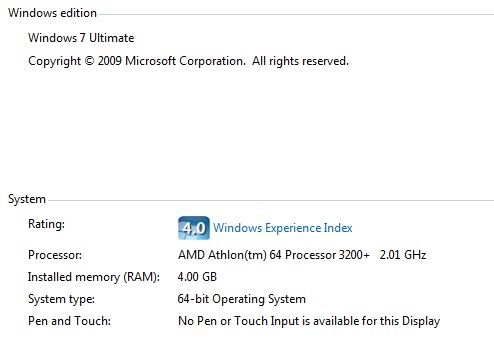

 Quote
Quote