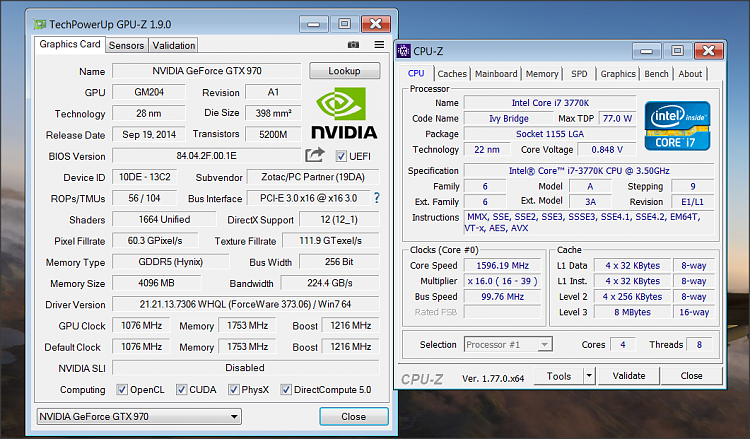New
#1
System Shutdown
While running my simulator my computer just shuts down. No warning,nothing. When it restarts I do not even get a message to check my disc, which I have done with no errors. Cannot figure this. Here are my event logs which I have no idea how to read. Not so good with these computers. Any help appreciated.


 Quote
Quote