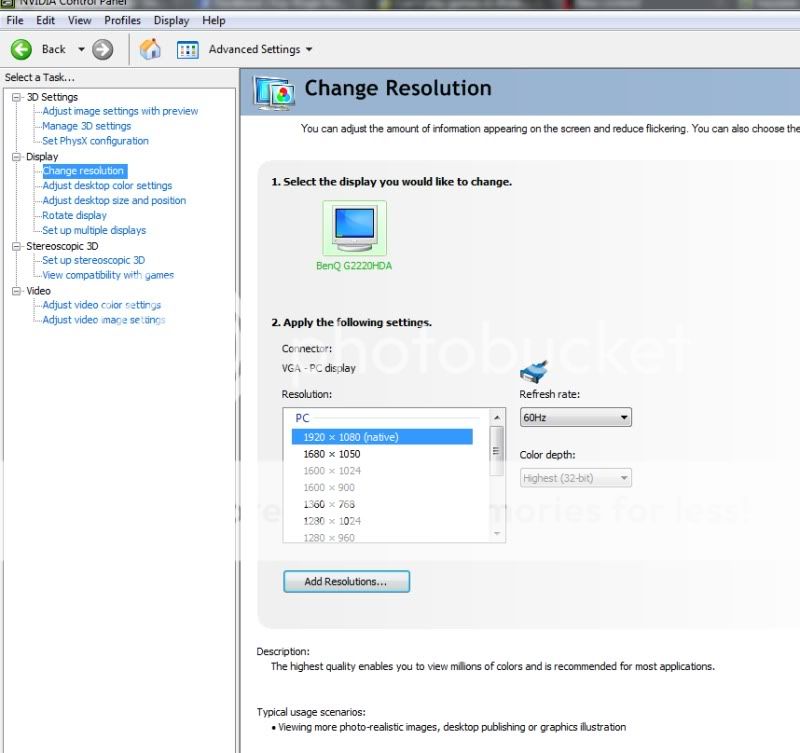New
#1
Can't play games in Widescreen.
The problem is simple, I cant play In widescreen anymore.
I've tested all the resolutions and settnings, not working.
I mainly play SOURCE games, and its not working in any of these. and I dont think it works in goldosurce too.
and fyi, it worked in Vista, I have the same hardware and software I used to have, Ive only upgraded to Windows 7.
Thanks in advance.


 Quote
Quote
 , and for some reason it didnt screenshot the game, only the other stuff on my desktop..) :
, and for some reason it didnt screenshot the game, only the other stuff on my desktop..) :