New
#11
So I bought Mass Effect 2...
-
-
New #12
-
New #13
I'm running ME2 in 1680x1050, same as I did in ME1 without any hiccups :)
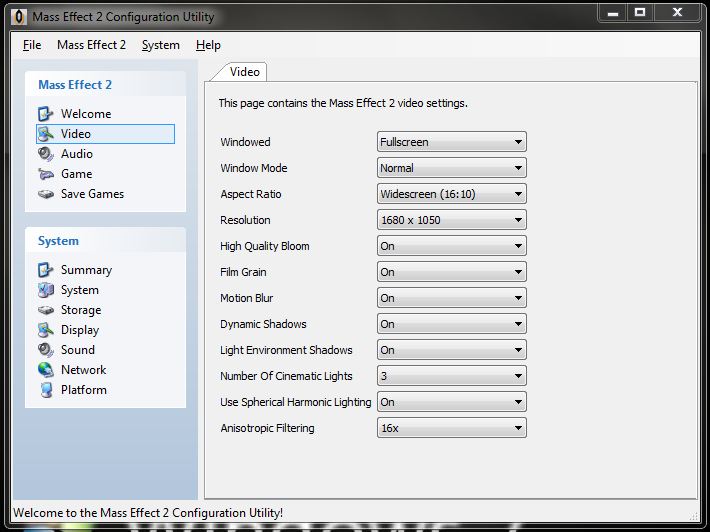
So far so good.
WOW - more ME2 "free" DLC goodies. Not bad for a newly released game
Zaeed - The Price of Revenge (Cerberus Network) = 598MB
Cerberus Weapon and Armor (Cerberus Network) = 62MB - The actual file reads Normandy Crash site.

Hmmm....Won't know the true worth til I run through the game :)
-
-
New #15
-
New #16
An hour and a half to two hours a week doing this keeps my system running just as fast as it was the day I installed windows 7. All my media and personal files are on a separate partition from the OS and programs, so I don't lose anything when I do it. Everything else I've tried results in an inevitable slow down. Maybe when I can afford a large SSD it won't be necessary any more, but I like being able to cold start my system in about 30 seconds.
-
New #17
Thanks Signus, I will give it a shot. My friend buys games sight unseen, it doesn't matter what it is, his way of giving his son all the love he can handle, half (if not more) of those games are never even open or used for more than 1 day so I am sure he can lend it to me for testing purposes and since I don't do Online, he shouldn't have a problem.
Good Luck with it.
-
New #18
And then complain about limited reinstalls of software. Huh???
At any rate back to my post Ö
Having just recently finished the first ME I now find I have to get used to the Gameplay/keyboard functions changed in ME2.
For example, in ME1 I could bring up my inventory with the "I" key, check my Journal with "J", and view Codex (Encyclopedia/Info) with the "O" key. I could also see a mini map of the area I was in with the "M" key.
In ME2 all these functions are brought up on a "Mission Computer" using the "Esc" key. You then click the appropriate tab to bring up the info you want. Ironically this is the same way the Mission Computer works in ME1, using the same key!
Another big change, and one I REALLY miss,Ö In ME1, if you walked up to a wall/object and continued pressing "W" it would automatically put your back to the wall, thus allowing you to take cover and fire around the wall/object without fully exposing yourself. While you can take cover in ME2, itís not this sophisticated (you canít walk up to a wall/object and have it done automatically), and youíre in a crouched position. In ME1 you can do this standing or crouched, depending on the object.
Iíve found myself plenty of times running up to a wall/object looking to "automatically" take cover only to be reminded that it doesnít work this way in ME2. ArghÖ
I personally think it would have been nice to keep the same key functions/movements, especially since it wasn't that long ago when the first game was released, and itís still the same company.
Also the game seems to put a little more emphasis on using your team members and their talents. In the first game I could do a lot of assaults by myself and get away with it. In this one, you need to rely on your team members for success/survival. That's good; I'm just use to my FPS ways. :)
Good game thus far, though Iím just in the "putting my team together" phase so itís still early. Plus other priorities havenít fully allowed me to explore the game yet; maybe this weekend.
Thatís it for now.
-
New #19
@ AstaLaVista, I really think you should give Mass Effect a try as I think you'll like it. Again, if you don't want to try ME2, give ME1 a try, it can/should be found for a fairly cheap price, and the graphics/gameplay isn't that far off from ME2. Plus if you like it and decide to move to ME2, you can import your character's progress/level over to the new game :)
@ Frostmourne,
I missed your question about micro-stuttering yesterday, but to answer it today, no, I haven't noticed it. In fact ME1 ran buttery smooth for me with all settings on high @1680x1050.
As for micro-stuttering, the only time I ever noticed it was in Fallout 3, but after turning the radio off, it went away.
I have read/heard that most people who suffer micro-stuttering are running dual card setups, but Iíve always run single card. I've just heard too many game issues with dual card setups to even consider it, even now. But that's me.
As for performance issue in ME2, I haven't noticed any yet with my setup, but it's early.
-
New #20
IMHO, EA's copy protection is actually no where near as bad as it is made out to be.
In fact.. I personally prefer it over some other methods
You get 5 activations .. TRUE, but ..
that 5 activations on ANY PC. So if you have 3 PCs, each can activate with 2 more left.
Now if you need to re-install Windows on any of them, or are at your 5 activation limit and need another, simply un-install the game for the newer releases.
Some of the older ones, require you to download the de-authorization tool and run it.
You get your activation back for that PC to use on another, or the same PC after a format.
I mean seriously .. i don't get it. Whats wrong with this form of DRM?? Quite resonable i think since they are going to implement DRM one way or another.
Far better than most others IMO. Maybe I just see things differently.
None-the-less, as far as ME2 goes, very good game so far and runs beautifully :)
And it looks very good too, better than ME1.
So far no issues at 1920x1080 with MAX settings, runs as smmoth as can be. no stutter or lag at all so far.
even set to use x4 AA with rig in my sig :)
i always thought micro stutter only effected X-Fire and SLI systems?
Related Discussions


 Quote
Quote