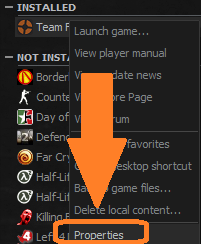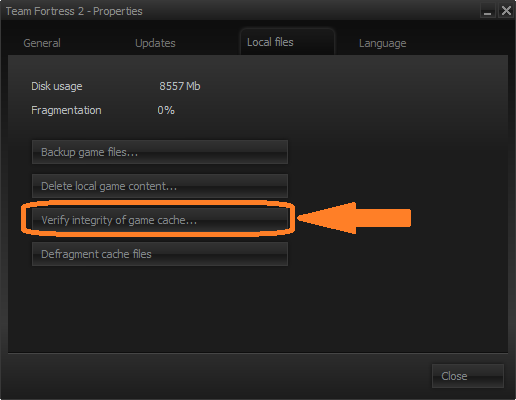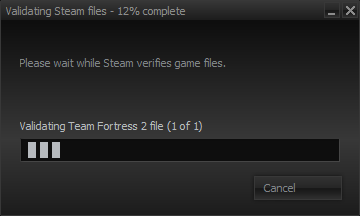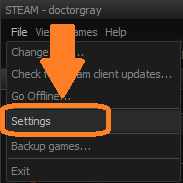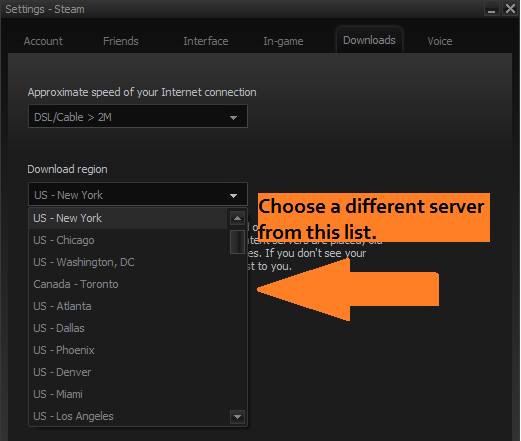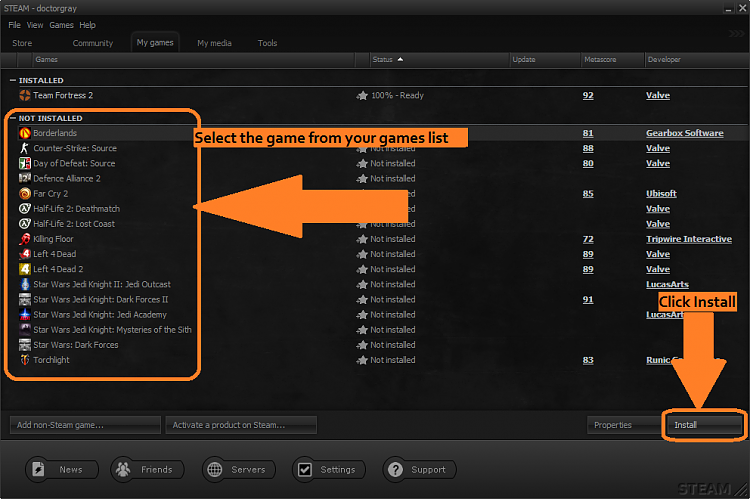New
#1
Steam, Windows 7 and Me :(
Hi
Long time reader, 1st time poster. I am going insane right now trying to get Napoleon Total War, and Grand Theft Auto IV : Episodes from Liberty City working on my PC. This is for STEAM downloads, not cd. I have successfully installed another game from CD and ran it ok through Steam. I have also downloaded 2 other games from steam, and these have both been successful.
I run Bullguard 64bit, and Spyware Doctor 64bit (Tried with both disabled, both enabled no go). I have tried running both games from the .exe file within the Steam\commonapps directory. All ports etc are working to accept Steam and the 2 games in question.
ALL my driver are up to date for direct X, Microsoft C++, PhysX, Nvidia GFX drivers, everything on my computer. I have tried EVERY hint and tip on the steam forums, and the steam game forums, nothing has worked. I have reinstalled both games twice each. I have verified the files on both games.
I have tried everything listed at the below website :
https://support.steampowered.com/kb_...4595-wexn-6831
Both of these games when run from Steam or From the .exe file, produce the following EM each. :
Napoleon total war EM : Steam Error. The game is currently unavailable. Please try again at another time.
GTA 4 EM : Seculauncher : Failed to start application [2000] -> 0x0000002E4
Please if anyone could help that would be amazing, I dont really want to give up and waste 40 quid, as Steam are bing completely hopeless in terms of support. Apologies for the wall of text.


 Quote
Quote