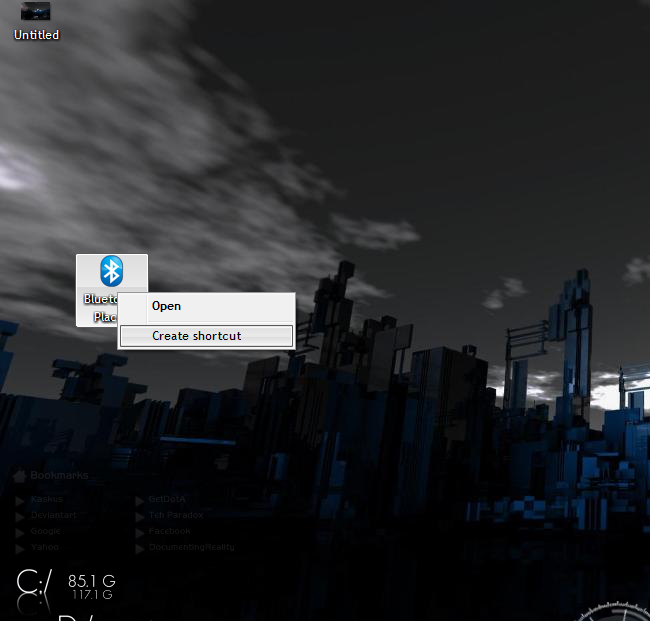New
#1
Remove Bluetooth Place On My Desktop
-
-
New #2
Right click the icon and click "Delete"? Or you can drag it into another folder (documents or something)
-
New #3
-
New #4
Start the registry editor by clicking Start, then type regedit.
Navigate to HKEY_LOCAL_MACHINE\SOFTWARE\Microsoft\Windows\CurrentVersion\explorer\Desktop\NameSpace.
Each sub-key here represents items on the desktop. Look at each item until you find one with a (Default) value of My Bluetooth Places.
Delete the key that contains the My Bluetooth Places text. Delete only the key containing the My Bluetooth Places item—don’t delete the entire NameSpace key.
Refresh your screen and the icon will be gone.
-
New #5
I Delete My Installer...I Have dl again...@.@
i will try it later...thx ^^
hope it work and i will drop and comment afterward...
-
New #6
Hey...i had dl the latest version of tht software and after i install it...
the Bluetooth Places no longer available anymore ^^
-
New #7
Wallpaper/Theme?
It's a little bit off topic, but what wallpaper/theme do you have there?? It's very cool!
- Jono
-
New #8
Sorry For Late Reply...
I Use Rainmeter To Customize It...U Can dl it on www.Rainmeter.net...
And search for Rainmeter Skin On deviantART: where ART meets application!
Link For The Wallpaper...
1280-800-85165.jpg
-
-
New #10
Hi,
Sorry for bumping this old thread. I just can't get rid of that icon. I followed the instructions and deleted the sub-key, but the icon is still on my desktop. Please help me!
EDIT: Solved! I didn't know i was supposed to delete the entire folder.Last edited by Deathless; 01 Jan 2011 at 07:29.
Related Discussions



 Quote
Quote