New
#1
Transfer "Active and Boot" to a partition
Hello,
I've installed same windows 7 at different parition due to my previous ones (Z:) was broken.
Now I install a brand new windows 7 at parition (C:) and I want to remove the old one (Z:), but I find that "Active and Boot" still remain at my old one.
So my question is there are any ways to make "Active, Boot and System" at parition (C:) and format the old one (Z:)?
Here is the screenshot from pariton magic:
Thank you,

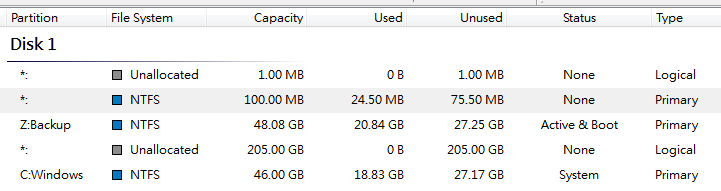

 Quote
Quote