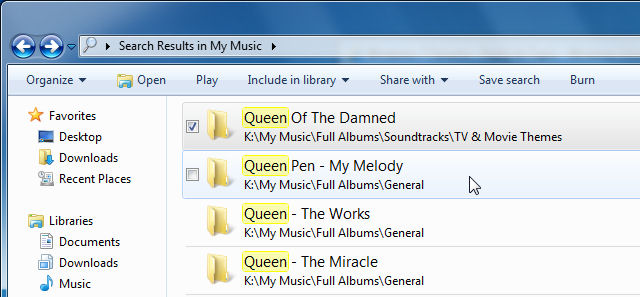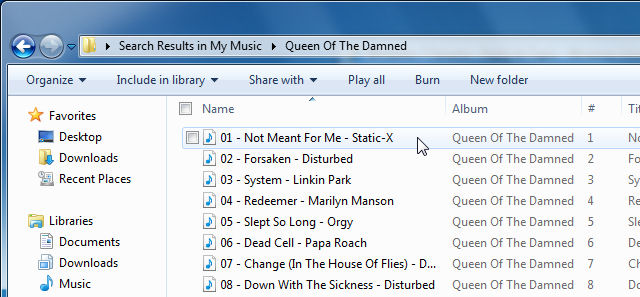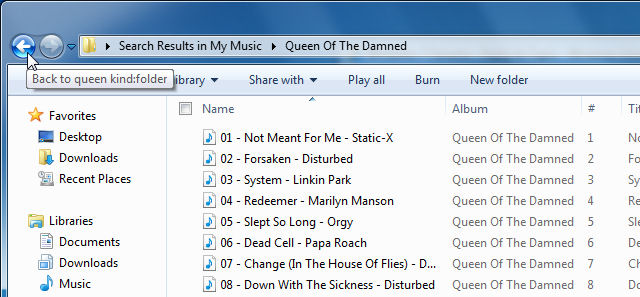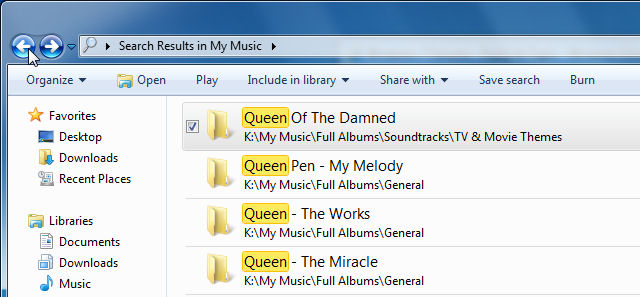New
#1
search
When I do a search a number of results appear. I click on one result. It might not be the one I want. But I cannot get back to the other search results. I have to enter the details in the search box again.
I'm sure I'm missing something. Any assistance gratefully accepted.


 Quote
Quote