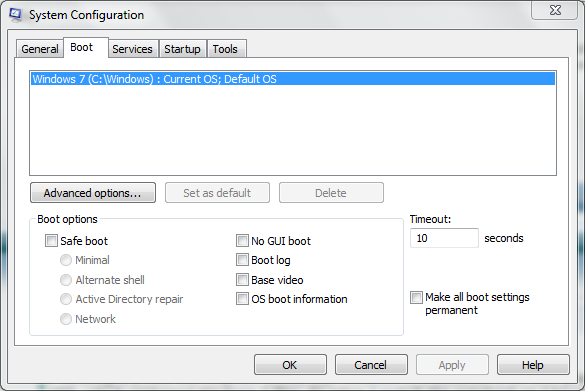New
#1
Two choices at boot up: how can I remove the first?
Hi,
I´ve bought a new Dell Inspiron N5010 with Win7. I switched it on with plugged External HDD, which contained Win7 files. So when I switch the notebook on I have to choose. How can I remove the first choice?
Thanks,
Matthew0014


 Quote
Quote