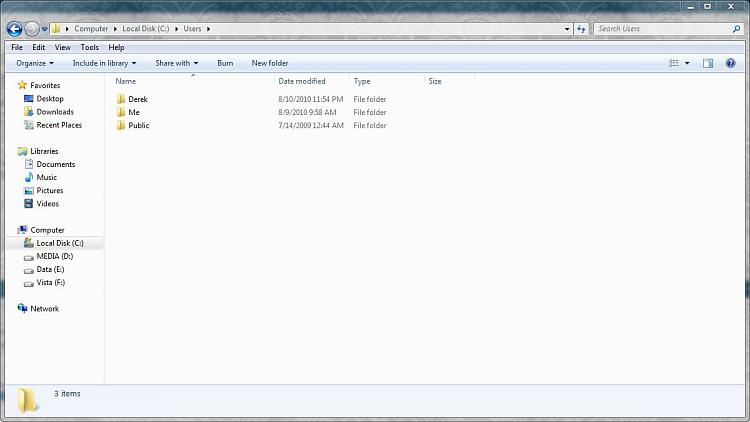New
#1
manage permissions
i recently got a new computer. and hp-270f running win 7 64
i migrated a s_it load of files from my xp pro sp2 to it..
i was trying to upload some pics to FB and when i attempted to 'preview' it told me: see screenshot
how do i change permissions? i have searched the internet and these forums and have tried a cpl things to no avail..if i can change them..can i do it system wide?
thanks for reading and any help


 Quote
Quote