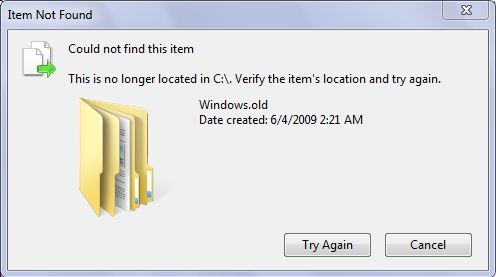New
#1
How do you delete Windows.old files
Hi Guys
Got a bit of an odd problem I am looking for help with
After giving up with Windows7 because of the number of Vista compatible programs that wouldn't run I re-installed Vista64
I now have a folder called Windows.old which contains the old Windows7 instalation.
Trouble is I cannot delete this Windows.old folder.
I have tried it in safe mode and at the command prompt but it will not delete and as its 18.1 GB I would like to delete it.
Anyone got any tips
This is the message I get, I am logged on as Admin



 Quote
Quote