New
#1
Right Click Folder Search Option Gone?
Hi all, for various reasons I used the Search option when right-clicking folders in windows XP.
Is there a way to have this option enabled in Windows 7 pleeeeeeeeeeeeeeeeease?
Hi all, for various reasons I used the Search option when right-clicking folders in windows XP.
Is there a way to have this option enabled in Windows 7 pleeeeeeeeeeeeeeeeease?
Open the folder and use the built in Search in the upper right hand corner of the window, it will do exactly what you want to do.
Search in Windows 7
Last edited by Brink; 24 Aug 2010 at 10:42. Reason: added link
I agree with the other users about using the Search in the Toolbar but, if you want to add the Search... back into the context menu, open RegEdit and go to
First, right click that key and select Export and save it!Code:HKEY_CLASSES_ROOT\Directory\shell\find
Now, In the right hand pane, rename LegacyDisable to LegacyDisableD
Search... will now be back in the context menu. I don't know why anyone would want this because it just adds one more step to the search process
If you really want to go all out and add the search icon to the context menu, in the registry with find highlighted, right click it and select New > String Value and type in Icon. In the right hand pane double click Icon String Value you just added and addCode:%SystemRoot%\System32\imageres.dll,-177
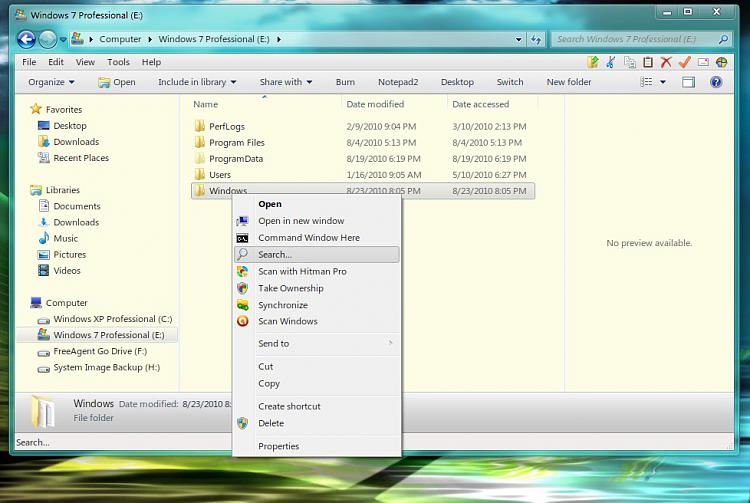
The reason it's nice to have is you can right click on a specific folder to search, rather than the current displayed folders and files.
BTW: That's a great find Greg, thanks.
BTW, I just want to comment on how great this forum is, real useful
- That's perfect Greg... exactly what I wanted... Thank you :)
- Fishnbanjo, you may have misunderstood my query thus your innappropriate response. Thanks anyway.
- Ztruker, precisely what you said :) , there are valid reasons why I need this to work that way...

Just keeps getting better!!! Greg you are the master! Thanks for adding more 'useful' info... actually that's what I really wanted 'cos I usually right click folders within the left navigation pane, so definatley I will do as you illustrated...
Thanks,.,.just as you described, the good old right-click search option is back and with the mag-glass icon; nice touch Greg