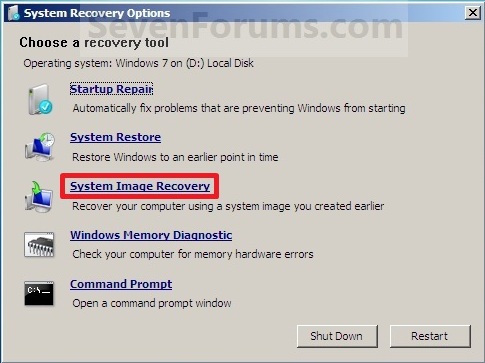New
#21
Well I got the new HD installed.
No problem Bios recognizing or with W7 install on new HD.... but it will not restore the saved system image from the old HD on to the new HD.
It goes thru the process through image restore and says it was sucessful.
System reboots itself and comes back to the CD installed Win7 on the new disc.
So I reinstall everything from scratch.
Mike



 Quote
Quote