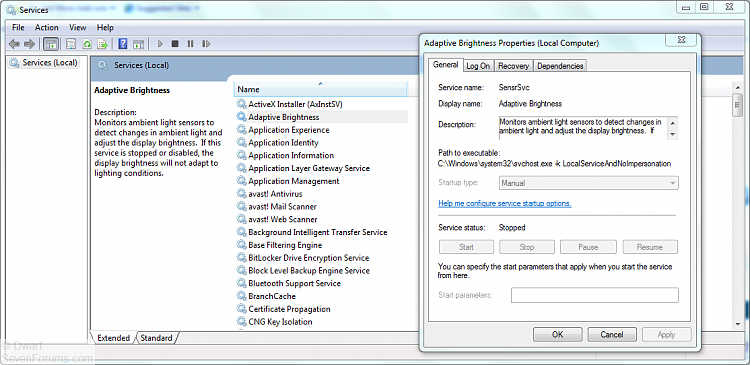New
#1
how do i delete a service please
a while back I ran the sage beta. I deleted the beta and scoured the registry and windows explorer clearing the leftovers.
decided to look in event viewer and found loads of errors re a service called
"sage SData service" I have set it to disable but how do i delete it please in services.
have run ccleaner, eusing, winaso, and iobit ASC registry cleaners to no avail.
after some help and advice please.


 Quote
Quote