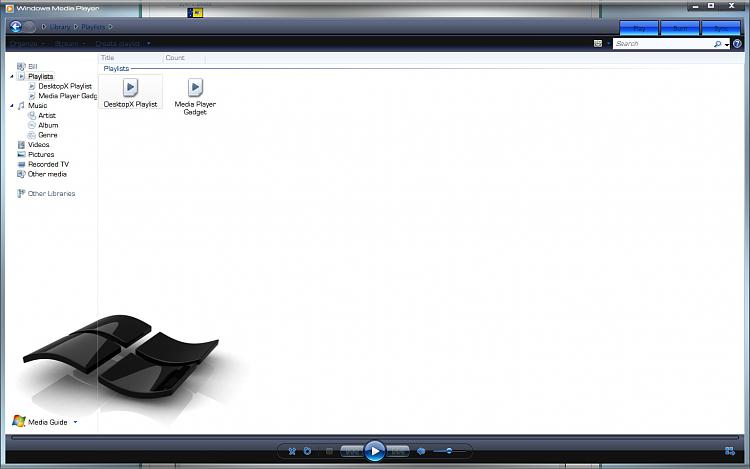New
#1
windows media player not installed properly
Hi im running windows 7 home basic and i have done a file transfer from a vista machine but now my media player wont open gives me an error saying it was not installed properally
I have tried to uninstall it but when i go to turn windows features off there is nothing in the box
any ideas please


 Quote
Quote