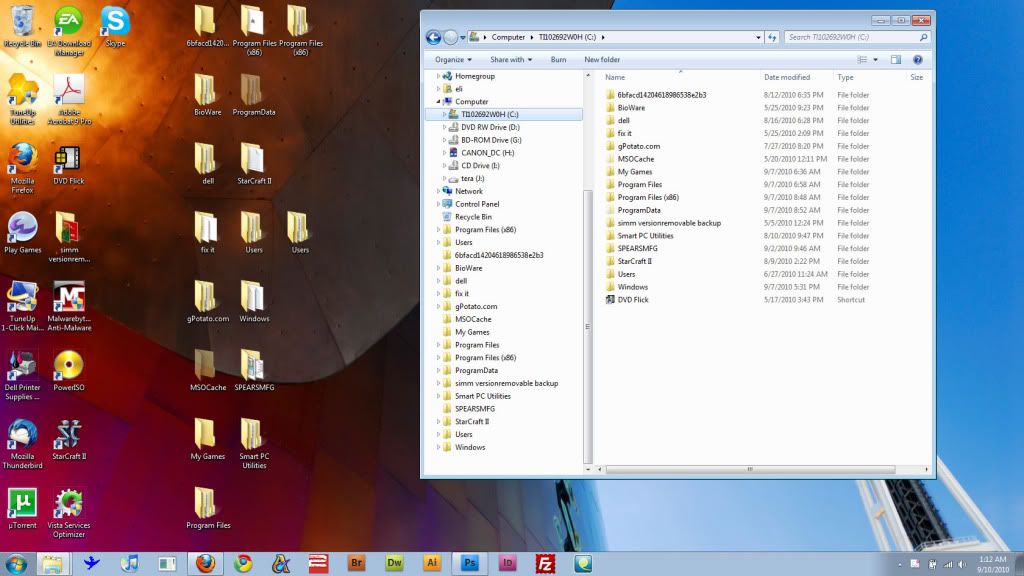New
#1
Program Files mirrored on desktop x2
Hi All! Excited to find this forum!
the Program Files and Windows folders show up on the desktop AND Program Files(x86), Users folders appear on the desktop twice..... THey are all linked, I have created files in one ad it shows up in all locations so I can't delete them. I have run Malwarebytes (quick) and found a Trojan downloader but they are still there. Have been for a while now and I don't know what to do.
Any help would be great!
Thank you!
Eli


 Quote
Quote