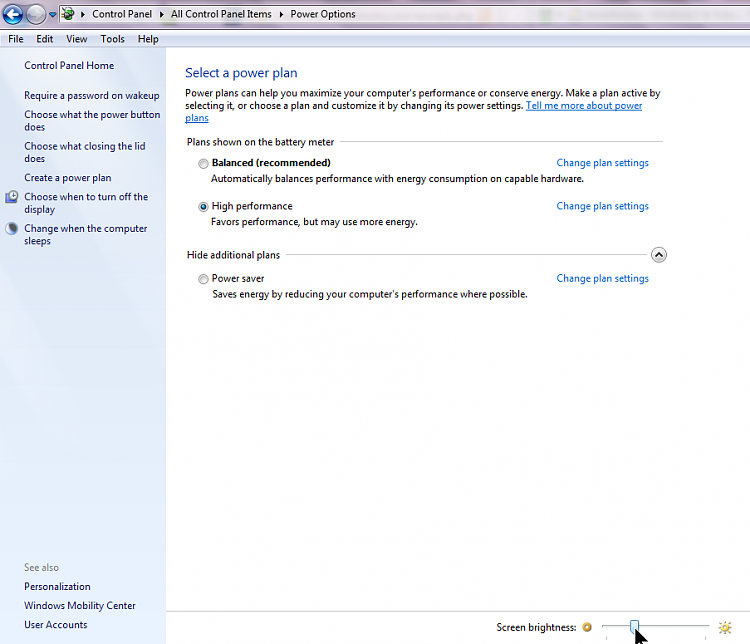New
#1
Brightness not inc/dec in Win-7 HomePremium 32-bit for VaioVGN-CS36GJ
Hi Guys!I am using a SONY VAIO VGN-CS36GJ,in which recently i have installed Windows 7 Home Premium (32-bit) OS.I have download and installed all the required drivers for my Model from Sonyasia.com
Everything is working fine.Even the 'Fn+f2/f3/f4'keys are fully working right exept the problems in the 'Fn+f6' i.e 'Brightness increase' and 'fn+f5' i.e 'Brightness decrease' keys.Whenever i use these combination keys from the keyboard the bar goes up and down only by one unit.And my screen is constantly at its full brightness condition.
Furthermore my 'Windows mobility center' is also not showing any 'Display-Brightness' option from where i can increase/decrease the brightness.
Sony told me that 'Sony shared library','Setting utility series','Vaio control center','Vaio event service' drivers are respnsible for controlling the keyboard keys in the laptop.These are already installed but to no effect.
Furthermore,my laptop has 'NVIDIA GeForce 9300M GS' graphics card.
Please help me out.Thanks in advance!


 Quote
Quote