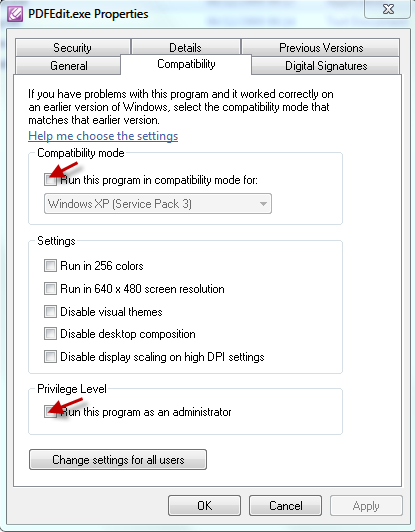New
#1
How do I unset the Program folder read-only attribute?
Hello everybody,
I have a problem with the C:\Programs Files and C:\Program Files (x86) folders under W7 RC 64bit:
these folder have the read-only attribute set on and I can't unset it.
Whenever I tried to unset this attribuite even if W7 seems to comply the folders actually remain in the read-only mode.
Is there a way to unset this attribute?
I need to do that at least for a subfolder, since this contains a program which modifies files every time you open it.
KEB


 Quote
Quote