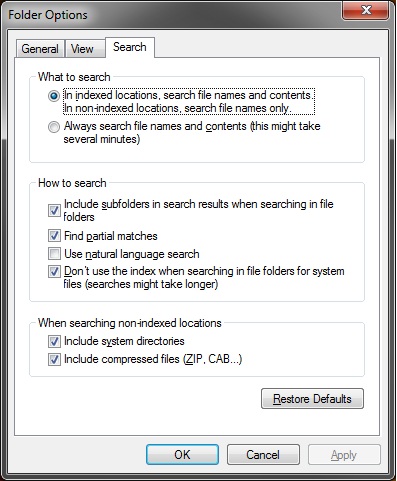New
#1
Search Indexing problem
Hi everyone,
Can you please help me figure out how to fix my "search bar" Sorry, I do not know the name of it but I included a picture. I just reformatted my laptop and now it does not work the way it did before. I used to type msconfig, device manager, and cmd.exe then "enter" and these applications open up. Now, as you can see on the picture, it does not show device manager anymore. My search indexing is on, see picture. I would really appreciate a hand. Thanks.
s7ven,


 Quote
Quote