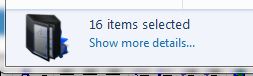New
#1
Getting More Details in Explorer?
I am wondering if there is a way to enable the Status Bar at the bottom of the Explorer window to give the details when selecting more than 15 items in a folder? It works great up to 15 items, but I am often selecting more than 15 items...
This was something I came to rely on in XP and am disappointed to see it gone from W7. Is there a 'switch' somewhere that I haven't been able to locate?
Thanks in advance.


 Quote
Quote