New
#11
Last edited by Ex_Brit; 31 May 2009 at 09:00.
Hello itinva,
Although as the others have said you can get around the limitations of the snipping tool by editing a full screen to show only that which you require, I can understand that it may be frustrating if you have a lot of captures to perform. I normally advise that you use the native tools where possible but sometimes you may need to look at external programs
What you require is I believe available in Faststone Capture (and others) which is available as freeware for personal use and is also available as a portable application. (does not write to registry etc.)
A+ Freeware - Multimedia & Design - FastStone Capture 5.3 (last freeware version)
An example is included
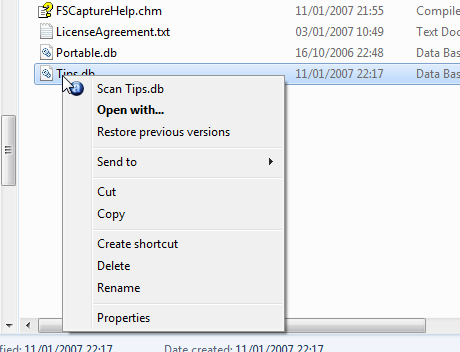
Last edited by Barman58; 31 May 2009 at 11:37.
Yes, since I realised that to enter something in that Shortcut Key slot you actually have to click the keys you want in there...LOL and yet another Doh! moment for me.
Thanks.
Hi Guys,
I've tried a few times to do this in Windows 7 and cannot get it to work (rc 7100 x64).
What I get is I open a right click menu and press my assigned hotkey, (Ctrl-F5), and the snipping tools opens, but the right click menu is closed
Of course this may be a "feature" of the 7100 build that is not present in others.
I think as has been said this was not the case with vista, for odd captures the print screen and edit method is fine but if you have a lot to do I believe a 3rd party solution may be better.
At least the choice is there
Actually - I qualify my earlier statement. The Cool Guy's solution worked fine in Vista where I was booted at the time, but in Windows 7, although I've set it up the same way, when the Snipping Tool appears with a menu already on the screen it doesn't grey out the screen as it would normally do, so the menu isn't "frozen in time" like it was in Vista and I can't capture it that way.
Now the mystery is, why?
Guess we can better use this software; A+ Freeware - Multimedia & Design - FastStone Capture 5.3 (last freeware version) if it doesn't work in Windows 7.
Hi there
Another simple way.
1) PRTSCRN
2) Open Wordpad
3) PASTE
4) expand picture to size you want
5) now run the snip tool against the picture in Wordpad
6) save as PNG or JPG file
Cheers
jimbo