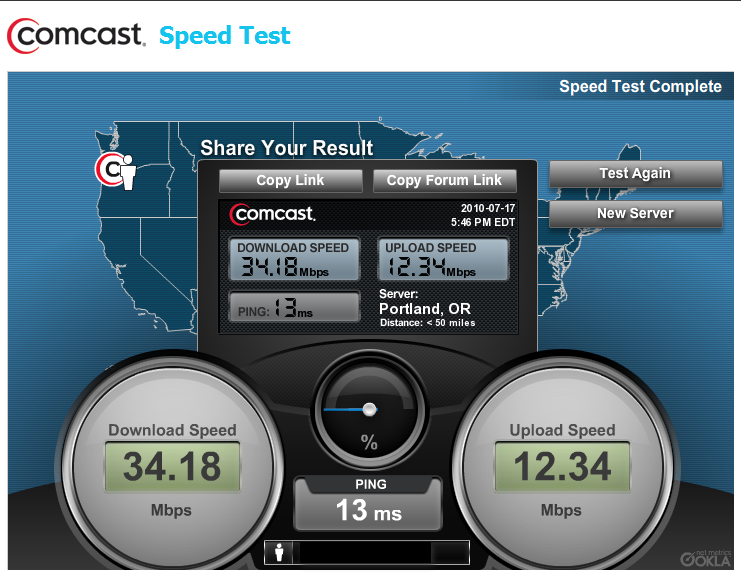New
#41
Thnx Maxxwire but all those options i've already disbaled...i use MSE+Comodo firewall for security...yeah i know & agree with you that Windows7 will not be able to reach to its performance zenith with my current hardware but you know there is always a possibility to squeeze some juice out of everything...That's what i'm trying to achieve...


 Quote
Quote