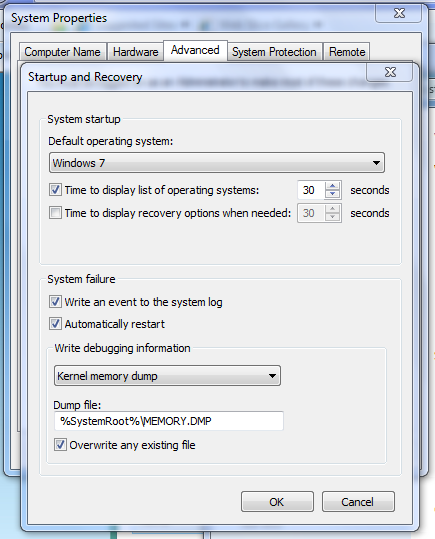New
#1
Reboot and choose OS
Does anyone know of a software available that lets you reboot from Windows and choose another OS besides the auto default, in a multiboot scenario?
I need something like this because I Dameware into my other computer a lot and would like to be able to get it to boot to another OS than default, remotely.
I guess I could use EasyBCD to change the default OS when I want to reboot but hoping to do this without editing bcd.
Thanks for any ideas.


 Quote
Quote