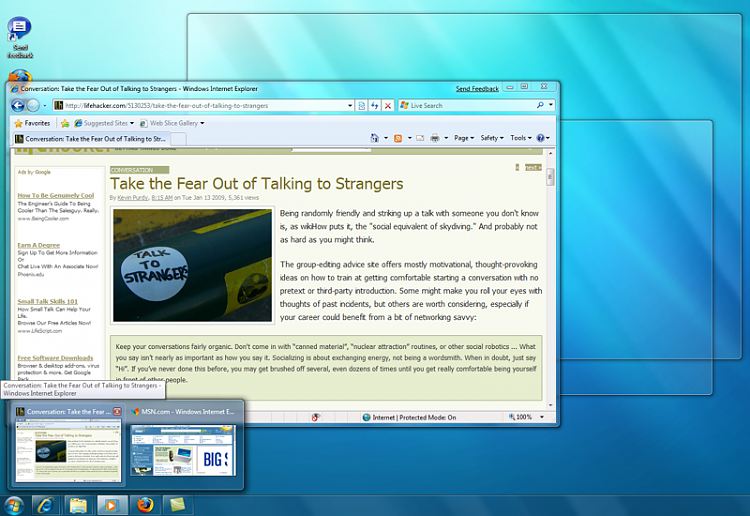New
#1
aero?
I downloaded the Windows 7 Upgrade Advisor and my question is windows Aero a requirement for windows 7 to work.
Also here is a copy of the report as follows:
Windows 7 Upgrade Advisor Report
Computer Name:
Operating System: Windows XP Professional CPU: Intel(R) Atom(TM) CPU 230 @ 1.60GHz Memory: 2.0 GB
Information about upgrading to 32-bit Windows 7
System
Details
Custom installation required
You'll need to perform a custom installation of 32-bit Windows 7 and then reinstall your programs. Make sure to back up your files before you begin. Go online to get important information about installing Windows 7 on a PC running Windows XP
Windows Aero support
Your current graphics adapter won't support the Windows Aero user interface. If you want to experience the benefits of Windows Aero, contact your PC manufacturer or retailer to see if an upgrade is available. Go online to learn more about Windows Aero
Outlook Express
This program is no longer included in Windows 7. You can get similar programs for Windows 7 from other software manufacturers. Go to the Microsoft website to learn more
More info from eMachines
eMachines has a website that might give you more information about getting Windows 7 running on your PC. Visit the eMachines website
CPU speed: 1.6 GHz
Your CPU meets the 1 GHz minimum requirement.
2.0 GB of RAM
Your PC meets the 1 GB minimum requirement.
123.6 GB free space available on C:
Your hard disk meets the minimum requirement of 16 GB free space for 32-bit Windows 7.
Devices
Status
Details
Apple iPod USB Driver
Apple, Inc.
Compatible
This device is compatible with Windows 7.
Realtek High Definition Audio
Realtek
Compatible
This device is compatible with Windows 7.
Realtek RTL8102E Family PCI-E Fast Ethernet NIC
Realtek Semiconductor Corp.
Compatible
This device is compatible with Windows 7.
USB Mass Storage Device
Compatible USB storage device
Compatible
This device is compatible with Windows 7.
Programs
Status
Details
Windows 7 Upgrade Advisor
version 2.0.5000.0
Microsoft Corporation
This program has earned Microsoft's Compatible with Windows 7 logo. Learn more about the Compatible with Windows 7 logo
Microsoft .NET Framework 2.0
version 2.0
Microsoft Corporation
Compatible
This program is compatible with Windows 7.
Windows XP Mode is an optional feature available in Windows 7 Professional and Windows 7 Ultimate that has extra system requirements.
Visit the Windows XP Mode website for more information
Requirement
Details
Virtualization technology not supported
Your PC does not support hardware assisted virtualization technology.
2.0 GB of RAM
Your PC memory meets the 2 GB requirement for running Windows XP Mode on 32-bit Windows 7.
Extra 15 GB of free space
Your PC meets the minimum requirement of 15 GB extra space for installing and running Windows XP Mode.
Information about upgrading to 64-bit Windows 7
System
Details
Custom installation required
You'll need to perform a custom installation of 64-bit Windows 7 and then reinstall your programs. Make sure to back up your files before you begin. Go online to get important information about installing Windows 7 on a PC running Windows XP
Windows Aero support
Your current graphics adapter won't support the Windows Aero user interface. If you want to experience the benefits of Windows Aero, contact your PC manufacturer or retailer to see if an upgrade is available. Go online to learn more about Windows Aero
Outlook Express
This program is no longer included in Windows 7. You can get similar programs for Windows 7 from other software manufacturers. Go to the Microsoft website to learn more
More info from eMachines
eMachines has a website that might give you more information about getting Windows 7 running on your PC. Visit the eMachines website
CPU speed: 1.6 GHz
Your CPU meets the 1 GHz minimum requirement.
2.0 GB of RAM
Your PC meets the 2 GB minimum requirement.
123.6 GB free space available on C:
Your hard disk meets the minimum requirement of 20 GB free space for 64-bit Windows 7.
Devices
Status
Details
Apple iPod USB Driver
Apple, Inc.
Compatible
This device is compatible with Windows 7.
Realtek High Definition Audio
Realtek
Compatible
This device is compatible with Windows 7.
Realtek RTL8102E Family PCI-E Fast Ethernet NIC
Realtek Semiconductor Corp.
Compatible
This device is compatible with Windows 7.
USB Mass Storage Device
Compatible USB storage device
Compatible
This device is compatible with Windows 7.
Programs
Status
Details
Windows 7 Upgrade Advisor
version 2.0.5000.0
Microsoft Corporation
This program has earned Microsoft's Compatible with Windows 7 logo. Learn more about the Compatible with Windows 7 logo
Microsoft .NET Framework 2.0
version 2.0
Microsoft Corporation
Compatible
This program is compatible with Windows 7.
Windows XP Mode is an optional feature available in Windows 7 Professional and Windows 7 Ultimate that has extra system requirements.
Visit the Windows XP Mode website for more information
Requirement
Details
Virtualization technology not supported
Your PC does not support hardware assisted virtualization technology.
2.0 GB of RAM
Your PC memory doesn't meet the 3 GB requirement for running Windows XP Mode on 64-bit Windows 7. When running XP Mode, you might experience poor performance.
Extra 15 GB of free space
Your PC meets the minimum requirement of 15 GB extra space for installing and running Windows XP Mode.


 Quote
Quote