New
#1
"Windows Explorer" listing in Notification Area
I just restarted my computer and the restart was very slow, yet the weird part was when the desktop came up I saw a yellow padlock in the notification area. It has never been there before. I scrolled over it to get a description and nothing comes up. If I click on it it disappears. When I go to the Notification Area Icons to see if I find it there I did see it. It is next to a "Windows Explorer" listing. I don't recall ever seeing that before, and I can't seem to find any information anywhere. If I change it to "Show icon and notifications" it still doesn't show up anymore in taskbar.
I have heard nothing of this, but my computer seems to have had a major issue with many areas right now, but I believe it is centered around this. Maybe malware of some sort.
I was just wondering if anyone had any idea about this "icon" or not?


 Quote
Quote
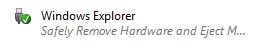
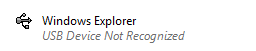
 that's the 1 I was looking for
that's the 1 I was looking for 