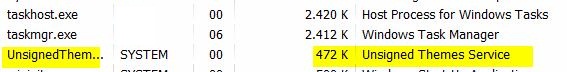New
#1
Accidentally "Take Ownership" of the whole "Windows" folder.
I was trying to patch and install non legit Windows 7 themes and long story short, I have installed Take Ownership and had accidentally click "Take Ownership" of the C:/Windows folder and it took ownership or alot of files...
So question is, would it affect anything? Good or bad? So far nothing different happening. Just feeling nervous as there was a whole stretch of files "taken ownership".
Thanks in advance guys!


 Quote
Quote ... so far nothing wrong tho.
... so far nothing wrong tho.