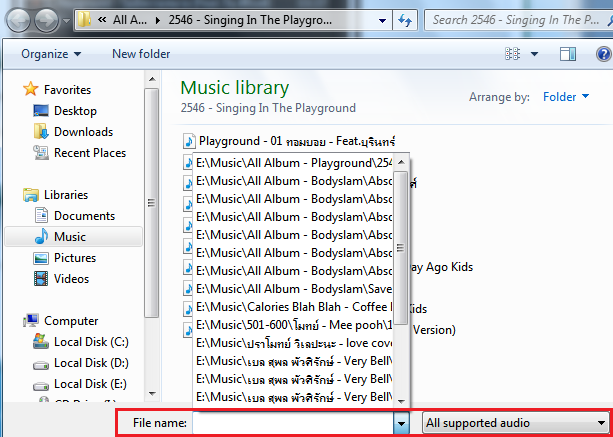New
#1
How to Clear This Dialog Box ?
-
-
-
New #3
-
-
New #5
I have absolutely no idea what you're talking about but if some history/cache needs to be cleared, run a disk cleanup (either with the inbuilt tool or CCleaner) and restart your computer.
-
New #6
Also, what app are you using to open the files?
You seem to have the 'Open' dialog box open, those files in the list would be previously saved/opened files and the 'history' (or Most Recently Used files) will probably be controlled in whatever application you're using.
OS
-
New #7
that looks to me like the libraries music folder, you can change the view from the list,
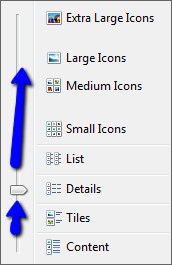
and change the arrange by song to album and change the details view

Edit actually looking closer at the clip that looks like a search feature of some sort , Im with tw33k i cant replicate it and i havent seen it before.
-
-
New #9
If you want to selectively clear the Common Dialog file names MRU, you need to delete these two registry keys manually:
HKEY_CURRENT_USER \ Software \ Microsoft \ Windows \ CurrentVersion \ Explorer \ ComDlg32 \ LastVisitedPidlMRU
HKEY_CURRENT_USER \ Software \ Microsoft \ Windows \ CurrentVersion \ Explorer \ ComDlg32 \ OpenSavePidlMRU
-
Related Discussions




 Quote
Quote