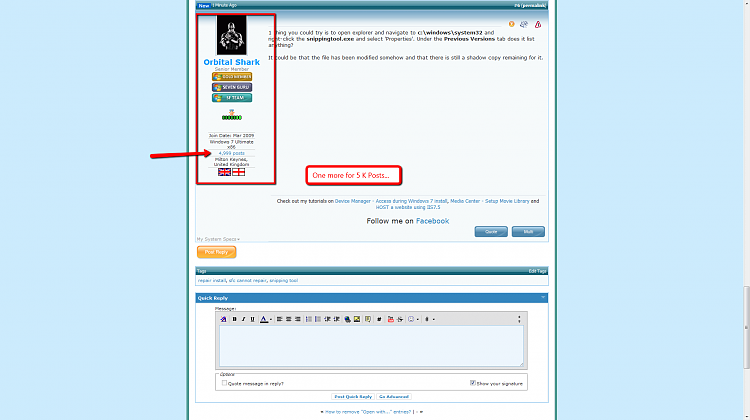New
#1
Snipping Tool crashing & cannot perform repair install
Hi there,
I've encountered this problem when trying to save. The app freezes and error report shows up (that the program has stopped working). --see screen ("Výstřižky" is Snipping Tool in Czech)
Details of error --see attachments
It's caused by COMCTL32.dll stored in C:\Windows\winsxs\amd64_microsoft.windows.common-controls_6595b64144ccf1df_6.0.7600.16661_none_fa62ad231704eab7
System restore didn't help. Tried sfc /scannow - reported errors that cannot be fixed. --see attachments (CBS.log - errors in the end of the file)
So I wanted to perform a repair install, but the installation compatibility control failed - couldn't upgrade x64 to x86, but I definitely chose x64 (now running x64) ... weird
Any ideas how to fix it? Snipping Tool or sfc.
Last edited by andre02; 04 Nov 2010 at 10:19. Reason: changing thread title


 Quote
Quote