New
#1
Hidden language setting
Hey guys.
I remember removing other language settings from my laptop, but for some reason CH (Taiwan) still remains:
How do I remove it? There is no "language pack" to uninstall. I cannot "change display language" because that section is not even there. As you can see from the screenshot even the keyboard only retains the default English (US).
No apparent related search results from google. Found something in the registry, although I have no idea how it is related. There is a key named HKCU\Software\Microsoft\Windows NT\CurrentVersion\Font Management\Auto Activation Languages which shows what appears to be the two languages available (EN US and CH TW):
Searching for Auto Activation Languages has been similarly futile. Anyone know how to remove the second one and leave only the default English (US)? For what it's worth, this laptop was apparently manufactured in China so it's possibly some preinstalled language thing. However, nothing shows up in Control Panel programs to be uninstalled. I can only see the option in the language bar as well as in the topleft corner of the login screen (it's a button labelled "EN" so I suspect it's just the language bar again). Any ideas?
Thanks.

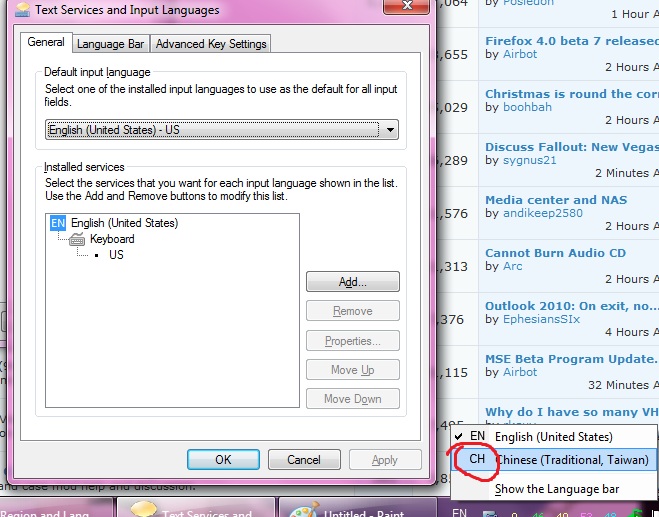


 Quote
Quote