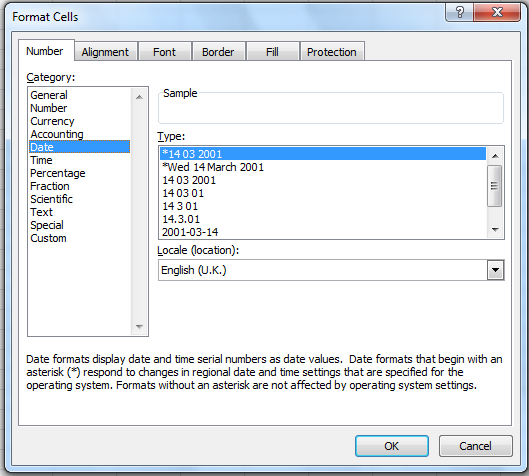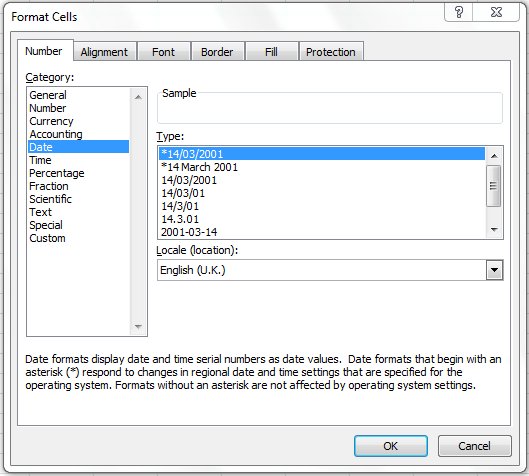New
#11
Date format using space as date separator rather than forward slash!
-
-
New #12
Here you go:
-
New #13
I notice that you have "ddd" in front of the date format ("ddd dd/mm/yyy"). Try removing that as it could be what's conflicting.
-
-
New #15
Yeah, you're right - but that's ridiculous! Why can't I show the day AND have slashes separating the day, month and year? That's the way I had XP set up
I want to see the DAY in my notification area, and in Task Scheduler, not have to look at a calendar to find out what day 02/11/2010 was!
How do I go about reporting this bug to Microsoft?!!?
Cheers
Steven
-
New #16
It's a very strange fault (for want of a better word) so I've highlighted my findings in a new thread in the hope that someone may have found a way to work around it.
Custom Date Settings...Inconcistencies
-
New #17
i've found the system format uses whatever the char. is after the initial ddd as the seperator, if you use
ddd dd/mm/yyyy you get Mon 08 11 2010
ddd, dd/mm/yyyy you get Mon, 08,11,2010
dddd dd/mm/yyyy similarly gives Monday 08 11 2010
dddd, dd/mm/yyyy gives Monday, 08,11,2010
unfortunately ddd/ .... gives Mon/ 08/11/2010.
in excel 2007, using ddd dd/mm/yyyy system setting, i could force cell formatting to the desired one by using the custom format of ddd dd/mm/yyyy, even if the date format was invalid.
my task scheduler dates show as Mon 08/11/201 as the string doesn't fit the space by one char. using the short year would fix that, ie. Mon 08/11/10.
to avoid ambiguity i always set my date string to military format dd mmm yyyy , giving 08 Nov 2010 which is unambiguous between the UK and my friends & relatives in the US.
-
New #18
It just has to be a bug in Windows 7 doesn't it?!!?
I mean if I select a custom date format of ddd dd/MM/yyyy, I do NOT want the slashes to be replaced with spaces, if I did I would have chosen ddd dd MM yyyy wouldn't I?!!? In fact, changing between those 2 date formats has absolutely NO effect on the dates shown in Task Scheduler, which it should do of course
Get it fixed Microsoft!!!
Steven
-
New #19
I was convinced that I had XP set up to show the day as well as the date, but it turns out I was mistaken and that you can reproduce this bug in Windows XP too - that makes it even worse!!
-
New #20
I ran into the same problem and I'm very thankful to have found this thread. As a workaround, I changed my short date format to MM/dd ddd. It's not ideal, but it fixes the problem and displays the same information (albeit in an unorthodox order). Thanks!
Related Discussions

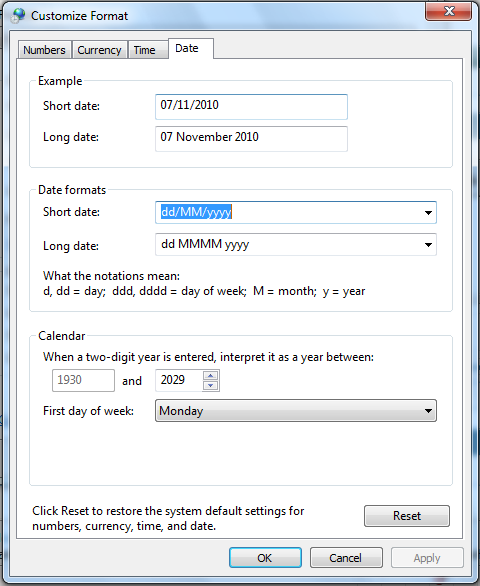

 Quote
Quote