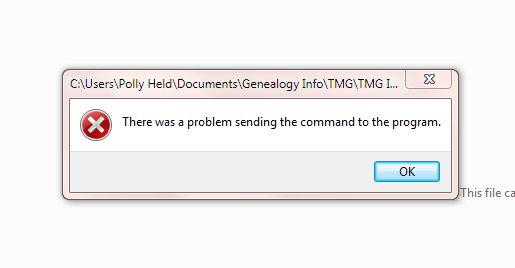New
#1
Cannot Open Docs from Windows Explorer
I am using Windows 7 Ultimate x64 on a new computer. I can no longer open documents from Window Explorer, as I used to be able to do in XP. Also, everytime I try to open any of the office programs (and some others as well) I get a box that asks me if I want to allow that program to make changes to my computer. I never used to get that in XP. I am the only person using this computer and I believe that I set it up so that I have administrative privileges on everything. So I assume that I have not set some permission correctly. Could someone give me some advice on how to do this. All these warnings and questions are annoying.


 Quote
Quote