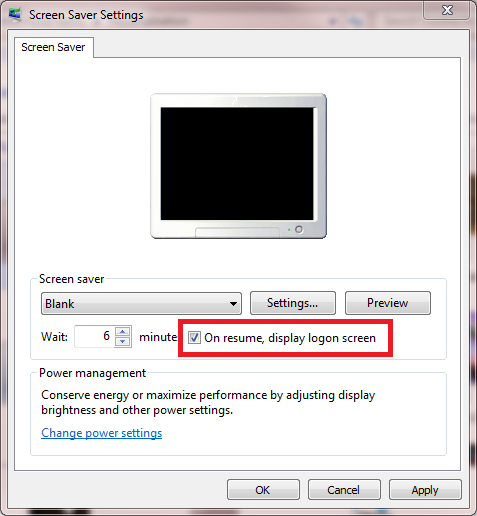New
#1
computer going back to sign in page when downloading..
Hi, I am new to Windows 7 32bit. I am having a problem when I am downloading or trying to back up my data on my harddisk, after 1 or 2 minutes the computer reverts back to my sign in page...and it shows that as being 'locked'....and also a 'Change User'-I have a Guest Account but it is turned off. When I resign in it then goes back to the original page but again cycles back to the sign in page..again and again.
I only have an Admin account(password protected) and a Guest account I would like to delete but don't know how.
How do I get this 'unlocked' status off my sign in page(Admin user) and how do I get the computer to stop cycling back to that page whenever I have to perform a task as downloading pictures or backing up my system(which are the only 2 I have encountered SO FAR)..??
Please help,
Rob


 Quote
Quote