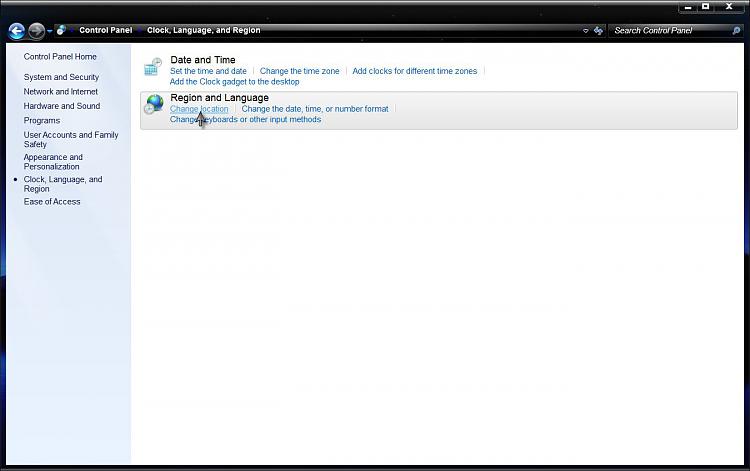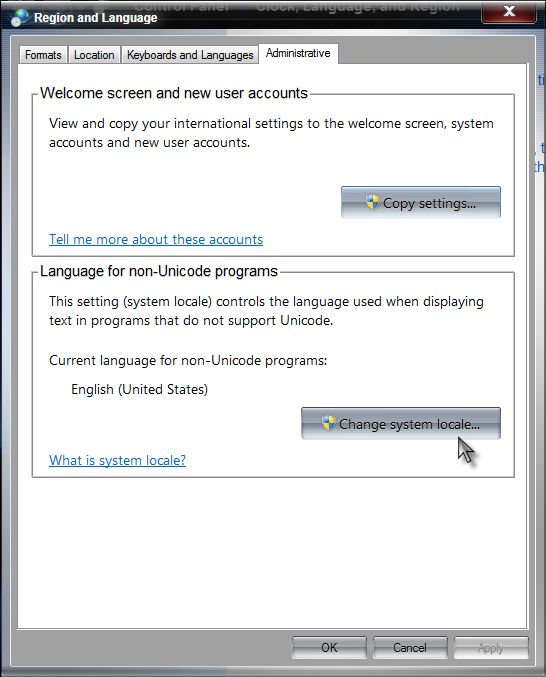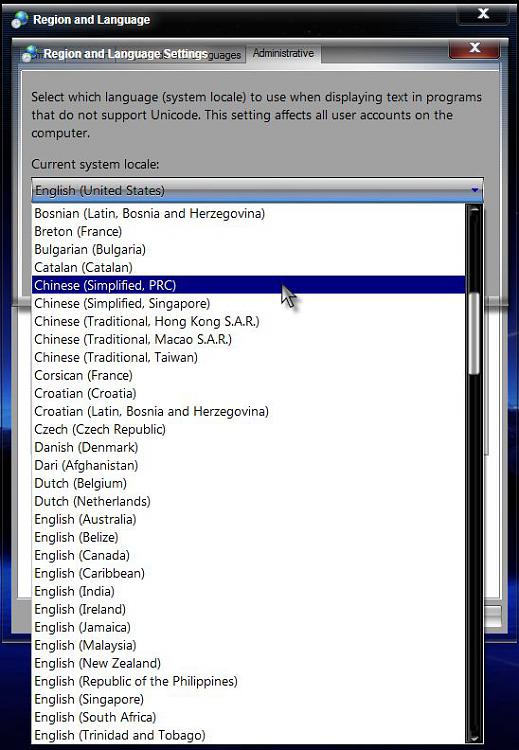New
#1
Windows not reading Chinese characters properly
Hello all,
This is a really strange problem. Both my laptop and my desktop can't seem to read Chinese characters properly. The languages are installed; I can type in Chinese just fine, but if I go to a folder that contains music files in Chinese or I open up Windows Media Player, the characters are all boxes. Just plain old boxes. Yet, if I choose to play one of these songs, the correct title will show up in my Windows Live Messenger status. I'm not sure why Windows Live Messenger can read it properly, but not Windows 7 itself.
Even if I go on google chrome and go on youtube, the youtube page itself will display the characters properly, but the google chrome tab label will be boxes. The screenshot should clarify.
If anyone has any idea, I would really appreciate it. One thing that I have noticed is that if I connect my Sony mp3 player, suddenly all the characters will show up perfectly, so I really don't understand why this is. Please advise.
Thank you all in advance =D


 Quote
Quote