New
#1
Little bug with explorer favourites
Hey I can't seem to drag and drop shortcuts into my favourites to make things a little easier.. like instead of going to c drive then users then Daniel I can just drag that into favourites but it doesn't seem to work, I may have deleted some of the favourites by accident and caused this bug but there must be a way to restore the explorer... thingy's.
Also as you can see the desktop ones are gone too too making some small downloads a pesky business.
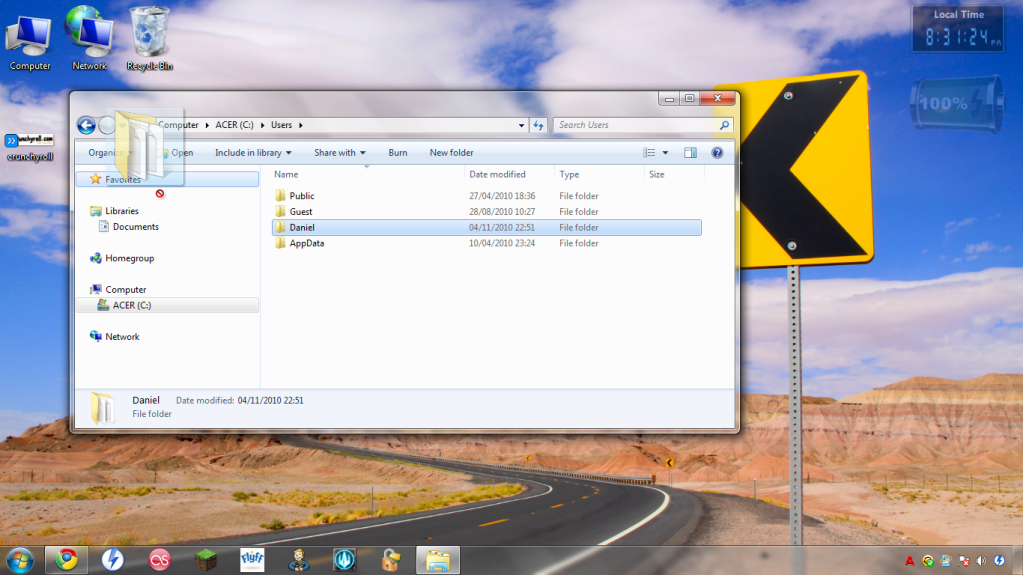


 Quote
Quote